Loading
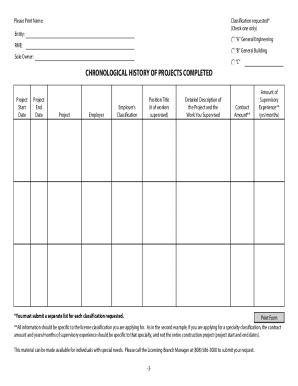
Get Chronological History Of Projects Form
How it works
-
Open form follow the instructions
-
Easily sign the form with your finger
-
Send filled & signed form or save
How to fill out the Chronological History Of Projects Form online
This guide provides clear and comprehensive instructions for completing the Chronological History Of Projects Form online. Whether you are applying for a contractor's license or documenting your supervisory work experience, following these steps will ensure that your form is filled out accurately and efficiently.
Follow the steps to complete your Chronological History Of Projects Form online.
- Use the ‘Get Form’ button to access the Chronological History Of Projects Form. This will open the document in an online editing space where you can start entering your information.
- Begin by inputting your personal information at the top of the form. Ensure that your name and classification requested are clearly stated as this will help in identifying your submissions.
- In the main section, you will list each project you were involved in. For each project, fill out the Project Start Date and Project End Date accurately to reflect the timeline of each experience.
- Next, provide the name of the Project, followed by the Employer's details. Include the Employer's Classification to ensure clarity about which classification of work you were involved in.
- Indicate your Position Title and provide the number of workers you supervised during the project. This information is crucial for validating your supervisory experience.
- Write a detailed description of the Project and the Work You Supervised. Be specific about your responsibilities and the means and methods you employed on the job.
- Detail the Contract Amount for the project and the Amount of Supervisory Experience you have gained specifically through that project. Make sure to only count on-site supervisory time.
- If you are applying for more than one classification, remember to submit a separate list for each classification as required. Use additional pages if necessary.
- Once you have completed all sections of the form, you can proceed to save your changes. Review the document for accuracy before downloading or printing it for submission.
Complete your Chronological History Of Projects Form online today to streamline your contractor license application process.
How to Get the Landscaping (C-27) Contractor's License in Hawaii? Meet the experience requirements: Be not less than 18 years of age, have 4 years of supervisory experience within the past 10 years, and be employed by a licensed contracting entity. Register with the Hawaii Business Registration Division.
Industry-leading security and compliance
US Legal Forms protects your data by complying with industry-specific security standards.
-
In businnes since 199725+ years providing professional legal documents.
-
Accredited businessGuarantees that a business meets BBB accreditation standards in the US and Canada.
-
Secured by BraintreeValidated Level 1 PCI DSS compliant payment gateway that accepts most major credit and debit card brands from across the globe.


