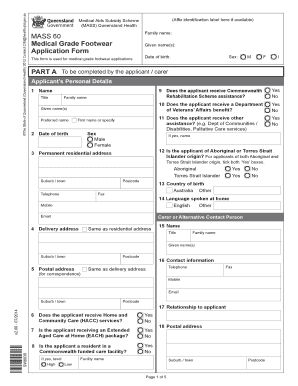
Get Mass 60 Form
How it works
-
Open form follow the instructions
-
Easily sign the form with your finger
-
Send filled & signed form or save
How to fill out the Mass 60 Form online
This guide provides a clear and supportive framework for users to fill out the Mass 60 Form online, specifically for medical grade footwear applications under the Medical Aids Subsidy Scheme. Follow these step-by-step instructions to ensure your application is completed accurately and efficiently.
Follow the steps to complete your Mass 60 Form online.
- Click ‘Get Form’ button to obtain the form and open it in the editor.
- In Part A, provide your personal details including your name, date of birth, and contact information. Ensure that the information is accurate and reflects your identity.
- Confirm your eligibility by selecting the appropriate checkbox regarding the concession or eligibility card you hold. Make sure to provide necessary supporting documents if required.
- Complete the acknowledgement section in Part A by confirming your understanding of the aid's purpose and limitations. Ensure you read all statements thoroughly before signing.
- If applicable, in the Compensation or Insurance Claims section, indicate whether a claim exists. Fill in relevant details if you respond affirmatively.
- Proceed to Part B, where a prescriber will complete necessary clinical assessments and requirements for your footwear. Ensure they provide clarity and detail in their evaluation.
- The prescriber must include a description of the footwear required and any modifications needed. Ensure they attach supportive documents, such as photographs of your foot, if necessary.
- Review all sections of your application. Ensure all required fields are completed and all necessary documentation is attached.
- Once everything is filled out, save the form. You can choose to download, print, or share the application as needed.
Complete your Mass 60 Form online today to ensure your medical grade footwear application is processed efficiently.
If you are filing a Massachusetts paper tax return, it is essential to send it to the correct address provided by the Massachusetts Department of Revenue. Use the address designated for residents or non-residents, depending on your circumstances. It’s advisable to keep a copy of your completed forms for your records. If filling out the Mass 60 Form, ensure it is included in your submission.
Industry-leading security and compliance
-
In businnes since 199725+ years providing professional legal documents.
-
Accredited businessGuarantees that a business meets BBB accreditation standards in the US and Canada.
-
Secured by BraintreeValidated Level 1 PCI DSS compliant payment gateway that accepts most major credit and debit card brands from across the globe.


