Loading
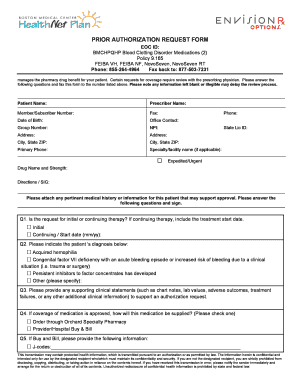
Get Bmc Prior Authorization
How it works
-
Open form follow the instructions
-
Easily sign the form with your finger
-
Send filled & signed form or save
How to fill out the Bmc Prior Authorization online
Completing the Bmc Prior Authorization form is an essential step in managing your patient’s pharmacy drug benefits. This guide provides clear, step-by-step instructions to aid users in efficiently filling out the form online.
Follow the steps to complete the Bmc Prior Authorization form online.
- Use the ‘Get Form’ button to access the Bmc Prior Authorization form and open it in your document editor.
- Begin by entering the patient’s information, including their name, date of birth, and subscriber number. Ensure all fields are clear and complete to avoid delays in processing.
- Next, provide the prescriber’s name, contact details, and NPI number. This information is critical for any follow-up that may be needed.
- Indicate the drug name, strength, and directions for use. Make sure to provide accurate details to facilitate approval.
- Answer the initial set of questions regarding the therapy request. Specify whether it is an initial prescription or a continuation of therapy, and include the treatment start date if applicable.
- Select the patient’s diagnosis from the provided options. If the diagnosis is not listed, use the 'other' option and specify the condition.
- Include supporting clinical statements or any additional medical history that can bolster the authorization request.
- Decide how the medication will be supplied and check the appropriate box, either through pharmacy ordering or a Buy & Bill option.
- If opting for Buy & Bill, provide any necessary J-codes and the number of units and visits required for administration.
- Finally, ensure all information is correct, sign and date the form, and prepare to submit the completed document.
- Once finished, save any changes, download, print, or share the form as needed to finalize your submission.
Complete the Bmc Prior Authorization form online today to ensure efficient processing of medication requests.
Submitting a Bmc Prior Authorization for Cigna involves a few straightforward steps. First, gather all necessary patient and procedure information, then log into the Cigna provider portal where you can complete the authorization request online. You may also choose to submit the request via fax or phone, depending on your preference and the specifics of the situation.
Industry-leading security and compliance
US Legal Forms protects your data by complying with industry-specific security standards.
-
In businnes since 199725+ years providing professional legal documents.
-
Accredited businessGuarantees that a business meets BBB accreditation standards in the US and Canada.
-
Secured by BraintreeValidated Level 1 PCI DSS compliant payment gateway that accepts most major credit and debit card brands from across the globe.


