Loading
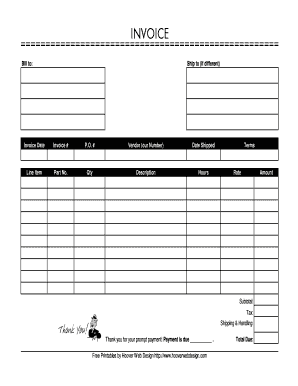
Get Invoice Pdf Filler
How it works
-
Open form follow the instructions
-
Easily sign the form with your finger
-
Send filled & signed form or save
How to fill out the Invoice Pdf Filler online
Filling out the Invoice Pdf Filler is an essential task for ensuring accurate billing and record-keeping. This guide will provide you with clear and detailed instructions on how to complete each section of the form efficiently.
Follow the steps to complete the invoice form accurately.
- Click ‘Get Form’ button to obtain the Invoice Pdf Filler and access it in the online editor.
- Begin with the 'Bill to:' section. Input the full name and address of the person or organization responsible for the payment.
- If the shipping address differs from the billing address, fill out the 'Ship to' section with the relevant details.
- Enter the 'Invoice Date' to indicate when the invoice is issued.
- Fill out the 'Invoice #' field with a unique identification number for the invoice.
- Include the 'P.O. #' (Purchase Order Number) if applicable, to reference the associated order.
- For internal tracking, enter your 'Vendor (our Number)' in the designated section.
- Specify the 'Date Shipped' to indicate when the goods or services were delivered.
- In the 'Line Item' section, list each item being billed. Fill in the 'Part No.' for inventory tracking.
- Enter the 'Qty' (Quantity) for each line item being invoiced.
- Provide a brief 'Description' of each item to clarify what is being billed.
- Specify the 'Hours' worked if applicable, especially for service-based invoicing.
- Fill out the 'Rate' per unit or hour as relevant to the items or services.
- Calculate and enter the 'Amount' for each item based on quantity and rate.
- Summarize the total amounts in the 'Subtotal' field, adding any applicable 'Tax' and 'Shipping & Handling' fees.
- Clearly state the 'Total Due' reflecting the complete amount to be paid.
- Finally, thank your client for their prompt payment, and mention the due date for payment.
- Once all sections are completed, save your changes, and choose to download, print, or share the invoice as needed.
Complete your invoices online for a streamlined process.
To make an invoice in PDF, start by drafting your invoice with key elements such as your company name, items sold, and prices. After creating the invoice, utilize an Invoice PDF Filler to convert your document into a professional PDF format. Be sure to check for accuracy before distributing it to your clients.
Industry-leading security and compliance
US Legal Forms protects your data by complying with industry-specific security standards.
-
In businnes since 199725+ years providing professional legal documents.
-
Accredited businessGuarantees that a business meets BBB accreditation standards in the US and Canada.
-
Secured by BraintreeValidated Level 1 PCI DSS compliant payment gateway that accepts most major credit and debit card brands from across the globe.


