Loading
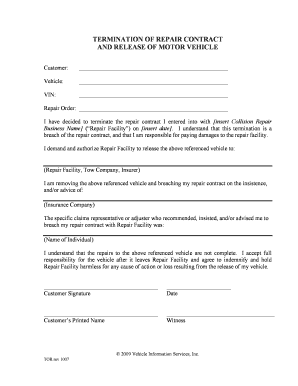
Get Vehicle Repair Release Form
How it works
-
Open form follow the instructions
-
Easily sign the form with your finger
-
Send filled & signed form or save
How to fill out the Vehicle Repair Release Form online
Filling out the Vehicle Repair Release Form online can streamline the process of terminating a repair contract and retrieving your vehicle. This guide will walk you through each section of the form to ensure a smooth experience.
Follow the steps to complete the form accurately.
- Press the ‘Get Form’ button to access the form and open it in your online editor.
- Enter your name as the customer in the designated field to identify yourself in relation to the vehicle.
- Provide details about your vehicle, including the make, model, and year, in the appropriate section.
- Fill in the vehicle identification number (VIN) to uniquely identify your vehicle.
- Record the repair order number in the specified field for reference.
- Indicate the date when you entered into the repair contract with the Collision Repair Business by filling in the appropriate date.
- Specify the Repair Facility with whom you made the repair contract.
- If applicable, include the name of the insurance company that advised you to terminate the contract.
- Provide the name of the specific claims representative or adjuster who advised you to breach the contract.
- Ensure you understand that you will be assuming full responsibility for the vehicle once it leaves the Repair Facility by acknowledging the statement in the section provided.
- Sign and date the form in the customer signature and date fields.
- Print your name in the designated area to complete your identification.
- If required, provide a witness's signature in the specified field to finalize the form.
- Once you have accurately filled out all sections, save your changes, and download or print the form for your records.
Complete your Vehicle Repair Release Form online today for a hassle-free process.
Yes, you can create a waiver on Google Forms, including a Vehicle Repair Release Form. By building a form on this platform, you can collect necessary information and signatures conveniently. However, ensure that the form includes legal language that reflects your intentions clearly, or consider using specialized platforms like US Legal Forms for more robust options.
Industry-leading security and compliance
US Legal Forms protects your data by complying with industry-specific security standards.
-
In businnes since 199725+ years providing professional legal documents.
-
Accredited businessGuarantees that a business meets BBB accreditation standards in the US and Canada.
-
Secured by BraintreeValidated Level 1 PCI DSS compliant payment gateway that accepts most major credit and debit card brands from across the globe.


