Loading
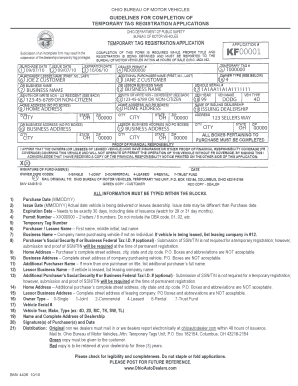
Get Ohio Temporary Registration
How it works
-
Open form follow the instructions
-
Easily sign the form with your finger
-
Send filled & signed form or save
How to fill out the Ohio Temporary Registration online
Completing the Ohio Temporary Registration form online is a straightforward process that helps you secure temporary registration for your vehicle. This guide will provide you with detailed instructions to ensure that each section of the form is completed accurately.
Follow the steps to successfully complete your Ohio Temporary Registration form.
- Click ‘Get Form’ button to obtain the document and open it in your preferred online editing tool.
- Enter the purchase date of the vehicle in the designated field using the format MM/DD/YY.
- Fill in the issue date, which is the actual date the vehicle is delivered or leaves the dealership. Ensure that this date is correct and note that it may differ from the purchase date.
- Indicate the expiration date, ensuring it is exactly 30 days from the issue date, inclusive.
- Provide a permit number in the format of two letters followed by six numbers, ensuring not to include the DBA code.
- Detail the purchaser or lessee's name, including the first name, middle initial, and last name.
- If purchasing through a business, enter the business name, or if leasing, list the leasing company in the appropriate section.
- Input the purchaser’s Social Security Number or Business Federal Tax Identification Number. Note that this is optional for temporary registration but required for permanent registration.
- Provide the home address, ensuring you include the full street address, city, state, and zip code without using P.O. Boxes.
- Complete the business address similarly to the home address if applicable, avoiding P.O. Boxes.
- If there are additional purchasers, provide their names and information as required.
- If the vehicle is leased, indicate the lessor business name and complete their information accurately.
- Select the owner type from the given options, including single, joint, commercial, leased, rental, or trust fund.
- Fill in the vehicle serial number accurately.
- Provide the year, make, and type of the vehicle in the specified format.
- List the name and complete address of the dealership from which the vehicle was purchased.
- Sign and date the form where indicated.
- Review all entries for legibility and completeness, ensuring no sections are left unfilled.
- Save the completed form in your preferred format and ensure to print or download it as needed.
- Follow any additional instructions provided regarding the distribution of copies of the form for your records.
- Finally, ensure you have retained a copy for your records and are aware of the mailing address if required.
Complete your Ohio Temporary Registration online today to ensure timely processing.
In Ohio, you cannot drive a newly purchased vehicle without plates unless you have secured a temporary registration. Doing so provides you with legal coverage while you await your permanent registration. Make sure to acquire the necessary temporary registration to stay compliant with the law.
Industry-leading security and compliance
US Legal Forms protects your data by complying with industry-specific security standards.
-
In businnes since 199725+ years providing professional legal documents.
-
Accredited businessGuarantees that a business meets BBB accreditation standards in the US and Canada.
-
Secured by BraintreeValidated Level 1 PCI DSS compliant payment gateway that accepts most major credit and debit card brands from across the globe.


