Loading
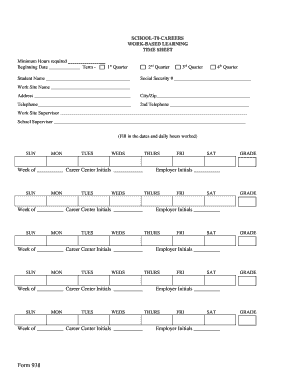
Get Tin Certificate Download
How it works
-
Open form follow the instructions
-
Easily sign the form with your finger
-
Send filled & signed form or save
How to fill out the Tin Certificate Download online
Completing the Tin Certificate Download form is essential for documenting the required hours of work-based learning. This guide provides a clear and supportive overview of how to effectively fill out this form online, ensuring accurate submission.
Follow the steps to fill out the Tin Certificate Download form online seamlessly.
- Press the ‘Get Form’ button to access the Tin Certificate Download form and initiate the editing process.
- Fill in the minimum hours required, beginning date, and the corresponding term (1st, 2nd, 3rd, or 4th quarter) as appropriate.
- Provide your full name in the designated student name field.
- Enter your Social Security number in the appropriate section to ensure accurate identification.
- Fill in the work site name and address, including city and zip code for clarity.
- Input the telephone number and, if applicable, a secondary telephone number.
- Identify your work site supervisor by entering their name; this is important for supervision and validation.
- Complete the school supervisor’s name in the specified field for continuity between institutions.
- For each day of the week, fill in the dates and document the daily hours worked, divided into weeks as instructed.
- At the end of each week, ensure to obtain initials from the career center and any necessary employer initials for verification.
- Record any comments or additional notes in the comments section if there is specific information to highlight.
- After filling out all sections, review the document for completeness and accuracy.
- Finally, save the changes, download the completed form, print it out if necessary, or share it as required.
Start completing your documents online today for a smooth and efficient experience.
You can find your US TIN number on previous tax returns, IRS correspondence, or official documents that mention your tax identification. If you're having trouble locating it, our uslegalforms platform offers a helpful Tin Certificate Download feature, making it easy to obtain your TIN efficiently. This tool ensures that you can find your number without unnecessary hassles.
Industry-leading security and compliance
US Legal Forms protects your data by complying with industry-specific security standards.
-
In businnes since 199725+ years providing professional legal documents.
-
Accredited businessGuarantees that a business meets BBB accreditation standards in the US and Canada.
-
Secured by BraintreeValidated Level 1 PCI DSS compliant payment gateway that accepts most major credit and debit card brands from across the globe.


