Loading
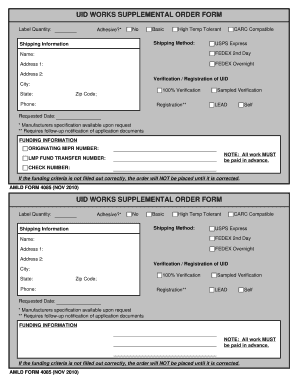
Get Blank Usa Cheque Pdf File Editing
How it works
-
Open form follow the instructions
-
Easily sign the form with your finger
-
Send filled & signed form or save
How to fill out the Blank Usa Cheque Pdf File Editing online
Filling out a blank USA cheque accurately is essential for ensuring proper transactions. This guide will provide you with clear steps to effectively complete the Blank USA Cheque Pdf File Editing online, catering to users with various levels of experience.
Follow the steps to fill out the cheque form online.
- Click ‘Get Form’ button to obtain the form and open it in the editor.
- Begin by entering the date in the designated section. Use the format mm/dd/yyyy for clarity.
- In the 'Pay to the Order of' field, write the name of the person or organization you are paying.
- Enter the numeric amount of the cheque in the box provided, ensuring accuracy to avoid processing issues.
- Write the amount in words on the line below the recipient's name, which serves to confirm the numeric value.
- Specify the purpose for the cheque in the memo section, if applicable, to help both parties keep track of the transaction.
- Sign the cheque in the signature field. This step is crucial for the cheque to be valid.
- Review all entries for accuracy and completeness.
- Finally, save your changes, and choose to download, print, or share the completed form as needed.
Complete your documents online today for a seamless experience.
To deposit a blank check, you'll typically need to endorse it by signing on the back. Then, take the cheque to your bank or use a mobile deposit feature if available. Ensure you understand the terms before handing over a blank cheque; it can be risky without trust. Utilize Blank Usa Cheque Pdf File Editing to modify and prepare your cheque efficiently.
Industry-leading security and compliance
US Legal Forms protects your data by complying with industry-specific security standards.
-
In businnes since 199725+ years providing professional legal documents.
-
Accredited businessGuarantees that a business meets BBB accreditation standards in the US and Canada.
-
Secured by BraintreeValidated Level 1 PCI DSS compliant payment gateway that accepts most major credit and debit card brands from across the globe.


