Loading
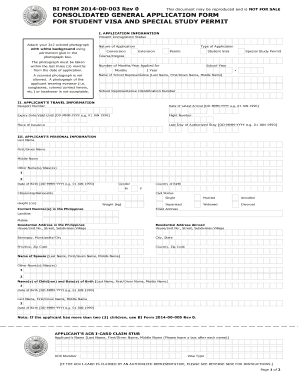
Get Bi Form 2014-00-003 Rev 0
How it works
-
Open form follow the instructions
-
Easily sign the form with your finger
-
Send filled & signed form or save
How to fill out the BI FORM 2014-00-003 Rev 0 online
Filling out the BI FORM 2014-00-003 Rev 0 online is an essential step for individuals applying for a student visa or special study permit. This guide will walk you through each section of the form, ensuring that you understand how to provide the necessary information accurately.
Follow the steps to complete the form successfully.
- Press the ‘Get Form’ button to obtain the form and open it in your preferred online editor.
- Begin with the application information section. Indicate your present immigration status and attach a 2x2 colored photograph with a white background in the designated box. Ensure the photograph has been taken within the last three months and does not contain eyewear or headwear.
- Specify the nature of your application by selecting either conversion or extension and indicate the type of application, which could be student visa or special study permit. Fill in the course or degree and the number of months or years applied for.
- Proceed to the applicant’s travel information section. Enter your passport number, date of latest arrival, expiry date, flight number, place of issuance, and last day of authorized stay.
- In the applicant’s personal information section, fill in your last name, first name, middle name, and any other aliases. Provide your date of birth, gender, citizenship or nationality, country of birth, civil status, height, weight, contact number(s), and email address.
- Complete the residential address fields for both your residence in the Philippines and abroad, including barangay, municipality or city, province, and zip code.
- If applicable, provide the name of your spouse and children’s names along with their respective dates of birth. Use a separate form if you have more than two children.
- Fill out the school’s information section, providing the name of the school, school accreditation number, and registered address of the school.
- In the guardian’s information section, enter the name of the guardian, their relationship with you, their address, and contact numbers.
- Review the ACR i-Card section; ensure it is filled out correctly according to the instructions provided. Do not fill out the portion marked 'DO NOT FILL OUT THIS PORTION'.
- Finally, certify the application by acknowledging that the information provided is accurate and complete. Sign with your printed name, date, and include the petitioner's signature if necessary.
- After filling out all necessary fields, save your changes. You can then choose to download, print, or share the completed form as needed.
Start filling out your BI FORM 2014-00-003 Rev 0 online today to ensure a smooth application process.
To extend a tourist visa in the Philippines, you will start by checking the requirements on the Bureau of Immigration’s website. You may need to submit a visa extension application alongside the BI FORM 2014-00-003 Rev 0, which provides your travel information. Make sure to gather all necessary documents to support your extension request.
Industry-leading security and compliance
US Legal Forms protects your data by complying with industry-specific security standards.
-
In businnes since 199725+ years providing professional legal documents.
-
Accredited businessGuarantees that a business meets BBB accreditation standards in the US and Canada.
-
Secured by BraintreeValidated Level 1 PCI DSS compliant payment gateway that accepts most major credit and debit card brands from across the globe.


