Loading
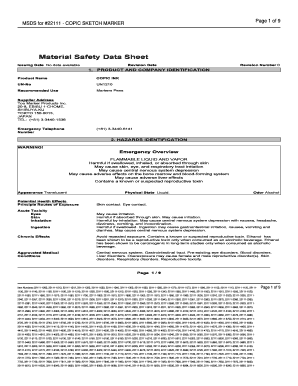
Get Copic Sketch Markers Sds
How it works
-
Open form follow the instructions
-
Easily sign the form with your finger
-
Send filled & signed form or save
How to fill out the Copic Sketch Markers Sds online
Filling out the Copic Sketch Markers Safety Data Sheet (Sds) online can help ensure that you provide all necessary information clearly and accurately. This guide offers step-by-step instructions to assist you in completing each section of the form effectively.
Follow the steps to complete the form accurately.
- Press the ‘Get Form’ button to access the Copic Sketch Markers Sds and open it in the online editor.
- In the 'Product and Company Identification' section, enter the product name: Copic Ink. Include the UN number, which is UN1210. Provide the recommended use, indicating that it pertains to markers and pens. Fill in the supplier address with exact details as provided: Too Marker Products Inc., 20-8, Ebisu 1-Chome, Shibuya-Ku, Tokyo 150-0013, Japan. Don't forget to include the emergency telephone number.
- For the 'Hazards Identification,' select the applicable warnings like 'flammable liquid and vapor' and document any potential health effects. Ensure that you cover routes of exposure including skin contact and ingestion.
- Under 'Composition/Information on Ingredients,' list each ingredient. Include chemical names, CAS numbers, and corresponding weight percentages, ensuring accuracy to reflect the product's formulation.
- In 'First Aid Measures,' provide detailed instructions for each exposure scenario such as eye contact and ingestion. Specify necessary actions to take and seek medical assistance if symptoms persist.
- Go through 'Fire-Fighting Measures' and fill out the flammable properties, including suitable and unsuitable extinguishing media.
- Complete the ‘Accidental Release Measures’ section by noting the personal precautions necessary, environmental precautions, methods for containment, and methods for cleaning up spills.
- For 'Handling and Storage,' include best practices for safely handling the product and details on proper storage conditions.
- Proceed to the 'Exposure Controls/Personal Protection' section. Document any recommended personal protective equipment required when using the product.
- In the final steps, review and ensure all sections are completed. Save your changes, then download, print, or share the completed form as needed.
Start completing your documents online today for a more efficient workflow.
Both Ohuhu and Copic offer unique features, but many artists prefer Copic for its quality and color accuracy. Copic Sketch Markers SDS are designed for professional use, providing a smooth application and blendability that Ohuhu markers may not match. Ultimately, the choice depends on your individual needs and preferred style. Experimenting with both may help you decide which brand suits you best.
Industry-leading security and compliance
US Legal Forms protects your data by complying with industry-specific security standards.
-
In businnes since 199725+ years providing professional legal documents.
-
Accredited businessGuarantees that a business meets BBB accreditation standards in the US and Canada.
-
Secured by BraintreeValidated Level 1 PCI DSS compliant payment gateway that accepts most major credit and debit card brands from across the globe.


