Loading
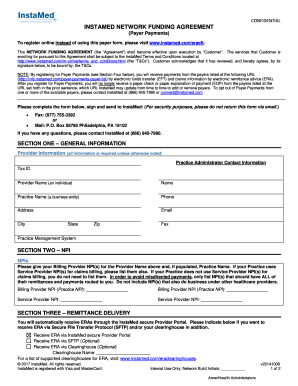
Get Eft Form Template
How it works
-
Open form follow the instructions
-
Easily sign the form with your finger
-
Send filled & signed form or save
How to fill out the Eft Form Template online
Filling out the Eft Form Template online is a straightforward process that ensures secure and efficient electronic funds transfer. This guide will help you understand each section of the form so you can complete it accurately and with confidence.
Follow the steps to successfully complete the Eft Form Template online.
- Click ‘Get Form’ button to access the Eft Form Template online and open it in the editing interface.
- In Section One, provide the required general information, including your practice name, contact information, Tax ID, phone number, address, and email.
- Move on to Section Two to fill out the NPI information. Enter the Billing Provider NPI(s) relevant to your practice, ensuring you avoid any misdirected payments.
- In Section Three, specify your preferences for receiving electronic remittance advices (ERAs). You can select the options for receiving ERAs via secure portal, SFTP, or through your clearinghouse.
- Proceed to Section Four to fill out the electronic funds transfer bank account information. Ensure to attach a voided check or a photocopy as specified. Fill in your bank's details, including bank name, address, transit routing number, and account number.
- Finally, in Section Five, review the information you provided, sign the form, and include the date to confirm accuracy and agreement to the terms and conditions.
- Once you have completed all sections, you can save your changes. Remember to download, print, or share the form as needed, and do not return it via email for security reasons.
Begin completing your Eft Form Template online today for hassle-free enrollment!
To fill out a fund transfer form, clearly state your sending and receiving account information at the top. Include the relevant financial institution details, along with the transfer amount. Make sure to provide transaction details and any required authorization signatures. Using a structured Eft Form Template can help ensure that you cover every necessary element.
Industry-leading security and compliance
US Legal Forms protects your data by complying with industry-specific security standards.
-
In businnes since 199725+ years providing professional legal documents.
-
Accredited businessGuarantees that a business meets BBB accreditation standards in the US and Canada.
-
Secured by BraintreeValidated Level 1 PCI DSS compliant payment gateway that accepts most major credit and debit card brands from across the globe.


