Loading
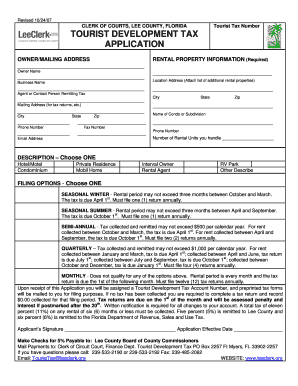
Get Leeclerk
How it works
-
Open form follow the instructions
-
Easily sign the form with your finger
-
Send filled & signed form or save
How to fill out the Leeclerk online
This guide provides clear and concise instructions on how to fill out the Leeclerk application for the Tourist Development Tax. Whether you are a seasoned user or new to the process, these steps will assist you in completing the form effectively.
Follow the steps to complete the Tourist Development Tax application.
- Click the ‘Get Form’ button to access the application. This will open the form in your preferred online editor.
- Enter the owner or business name in the designated fields. Ensure accuracy to avoid processing delays.
- Fill in the location address of the rental property. If you have more properties, attach a separate list.
- List the agent or contact person responsible for remitting the tax along with their mailing address, city, state, zip code, and phone number.
- Indicate the name of the condominium or subdivision associated with the rental property.
- Provide the number of rental units you manage and your email address.
- Select one description of the property type from the given options: hotel/motel, condominium, private residence, mobile home, interval owner, rental agent, RV park, or other. If you choose 'other', provide a brief description.
- Choose a filing option from the list based on your rental period. Ensure you understand the filing options as they determine how often you must submit tax returns.
- Review all entered information for accuracy. It is essential to ensure that all required details are complete and correct.
- Save your changes, then download, print, or share the completed form as needed. Ensure that you keep a copy for your records.
Begin filling out the Leeclerk application online today to ensure compliance with your tax responsibilities.
Properly filling out a form with Leeclerk involves several key steps. Start by reading all instructions carefully to understand what information is required. Enter all your details clearly, and review your answers to ensure everything is accurate and complete. This attention to detail can prevent frustration later in your process.
Industry-leading security and compliance
US Legal Forms protects your data by complying with industry-specific security standards.
-
In businnes since 199725+ years providing professional legal documents.
-
Accredited businessGuarantees that a business meets BBB accreditation standards in the US and Canada.
-
Secured by BraintreeValidated Level 1 PCI DSS compliant payment gateway that accepts most major credit and debit card brands from across the globe.


