Loading
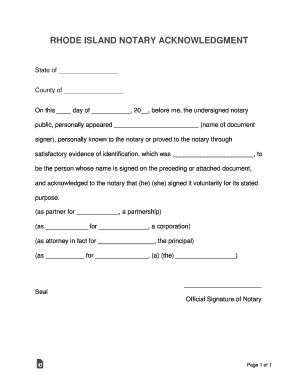
Get Ri Notary Acknowledgement 2017-2025
How it works
-
Open form follow the instructions
-
Easily sign the form with your finger
-
Send filled & signed form or save
How to fill out the RI Notary Acknowledgement online
The Rhode Island Notary Acknowledgment is a crucial document used to verify the authenticity of signatures on legal documents. This guide provides clear and supportive instructions for users looking to fill out this form online with ease.
Follow the steps to complete the RI Notary Acknowledgment form online
- Click ‘Get Form’ button to obtain the form and open it in the editor.
- In the first blank, enter the state where the acknowledgment is taking place. This is typically Rhode Island, so you would write 'Rhode Island'.
- In the county section, enter the name of the county where the document is notarized.
- In the date field, specify the day, month, and year the acknowledgment is being executed.
- Next, in the section that reads 'personally appeared', fill in the full name of the individual who is signing the document.
- Indicate how the signer was identified by choosing between the phrases 'personally known to the notary' or 'proved to the notary through satisfactory evidence of identification'. If the latter applies, specify the type of identification presented.
- Indicate the signer’s intention by completing the phrase starting with 'acknowledged to the notary that'. Choose the appropriate term 'he' or 'she' based on the signer’s identity.
- If applicable, complete the section describing the signer’s role. Select the correct wording, such as 'as partner for', 'as attorney in fact for', etc., and fill in the relevant details for partnerships or corporations.
- Finally, ensure to affix the notary's official signature and seal in the designated area to validate the acknowledgment.
- Review all entered information for accuracy. Once confirmed, you can save changes, download, print, or share the completed form as needed.
Start filling out the RI Notary Acknowledgment online today to ensure documented transactions are properly recognized.
A notarized letter should clearly state the purpose, include the signer’s name, and specify the content being acknowledged. For a valid RI Notary Acknowledgement, the letter should also state that it has been signed in the presence of a notary. Including a notary's official seal at the end lends further credibility and ensures that the letter complies with legal standards.
Industry-leading security and compliance
US Legal Forms protects your data by complying with industry-specific security standards.
-
In businnes since 199725+ years providing professional legal documents.
-
Accredited businessGuarantees that a business meets BBB accreditation standards in the US and Canada.
-
Secured by BraintreeValidated Level 1 PCI DSS compliant payment gateway that accepts most major credit and debit card brands from across the globe.


