Loading
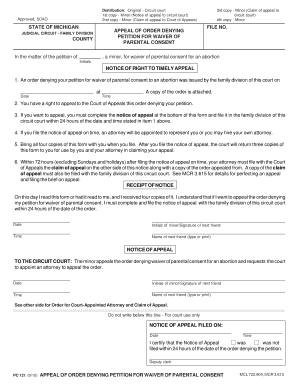
Get Mi Pc 121 2010-2026
How it works
-
Open form follow the instructions
-
Easily sign the form with your finger
-
Send filled & signed form or save
How to fill out the MI PC 121 online
This guide provides clear, step-by-step instructions on how to accurately complete the MI PC 121 form online. This form is essential for appealing the order denying a petition for waiver of parental consent for an abortion, and understanding its components will help ensure proper submission.
Follow the steps to accurately complete the MI PC 121 online.
- Press the ‘Get Form’ button to access the MI PC 121 form and open it in your preferred online editor.
- Carefully read the introductory information on the form regarding the appeal process and the rights associated with it.
- Fill out the ‘File No.’ section at the top of the form, which relates to the specific case you are addressing.
- In the section labeled ‘In the matter of the petition of,’ input the name of the minor who is appealing.
- Complete the date and time when the order denying the waiver was issued in the appropriate fields.
- In the 'Notice of Appeal' section, provide your initials or signature and those of your next friend, who is assisting you in this process.
- Ensure you fill in the name of your next friend in the designated area clearly, using either typing or printed writing.
- Review all entered information for accuracy, ensuring no fields are left blank that are necessary.
- Once you have completed all fields, save your changes and consider the options to download, print, or share the completed form as needed.
Begin your process of filing documents online today.
The MI file transfer app, known as MI PC 121, is designed to facilitate file transfers between your Xiaomi device and your computer. This application allows users to manage files efficiently, sync data, and even back up important content. It's an essential tool for anyone looking to streamline their connectivity with Xiaomi devices.
Industry-leading security and compliance
US Legal Forms protects your data by complying with industry-specific security standards.
-
In businnes since 199725+ years providing professional legal documents.
-
Accredited businessGuarantees that a business meets BBB accreditation standards in the US and Canada.
-
Secured by BraintreeValidated Level 1 PCI DSS compliant payment gateway that accepts most major credit and debit card brands from across the globe.


