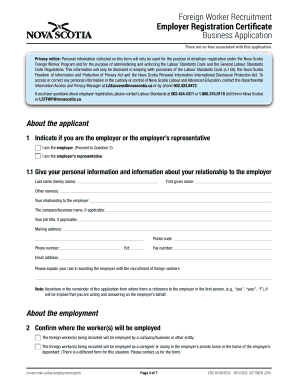
Get Canada Employer Registration Certificate Business Application 2016
How it works
-
Open form follow the instructions
-
Easily sign the form with your finger
-
Send filled & signed form or save
How to fill out the Canada Employer Registration Certificate Business Application online
Filling out the Canada Employer Registration Certificate Business Application online is an essential process for employers wishing to recruit foreign workers in Nova Scotia. This guide provides step-by-step instructions to help you successfully complete the application while ensuring compliance with the Labour Standards Code.
Follow the steps to complete your application accurately.
- Press the ‘Get Form’ button to obtain the application form and open it in the designated editor.
- Indicate whether you are the employer or the employer’s representative and provide your personal information, including last name, first name, and contact details.
- Confirm the employment situation of the foreign worker(s) by selecting the appropriate option depending on whether they will be employed in a company or as a caregiver.
- Provide your business information, including the legal name, operating name, contact information, and confirm the registration status with the Nova Scotia Registry of Joint Stock Companies.
- If using a recruiter, provide their details, including name, contact information, and describe the services they will be providing.
- Detail the position the foreign worker(s) will fill, including the position title, the National Occupational Classification code, number of workers required, main duties, anticipated start date, and duration of employment.
- Specify the source countries of the foreign workers and how you plan to find them, such as through a recruiter or advertisement.
- Indicate the purpose of the Employer Registration Certificate, such as applying for a Labour Market Impact Assessment or supporting a permanent residency application.
- Acknowledge and certify that you have read the responsibilities outlined in the application, and provide your name and date of completion.
- Submit your completed application by emailing, faxing, or mailing it to the appropriate address provided in the application instructions.
Complete your application online today to ensure you are ready to recruit foreign workers and comply with all necessary regulations.
Get form
Related links form
To register a business in Canada, first choose a unique business name and ensure it complies with local regulations. Next, determine the business structure, whether it’s a sole proprietorship, partnership, or corporation. After that, complete the necessary forms and submit them to the relevant provincial authority, which may include the Canada Employer Registration Certificate Business Application for specific registrations.
Get This Form Now!
Industry-leading security and compliance
-
In businnes since 199725+ years providing professional legal documents.
-
Accredited businessGuarantees that a business meets BBB accreditation standards in the US and Canada.
-
Secured by BraintreeValidated Level 1 PCI DSS compliant payment gateway that accepts most major credit and debit card brands from across the globe.


