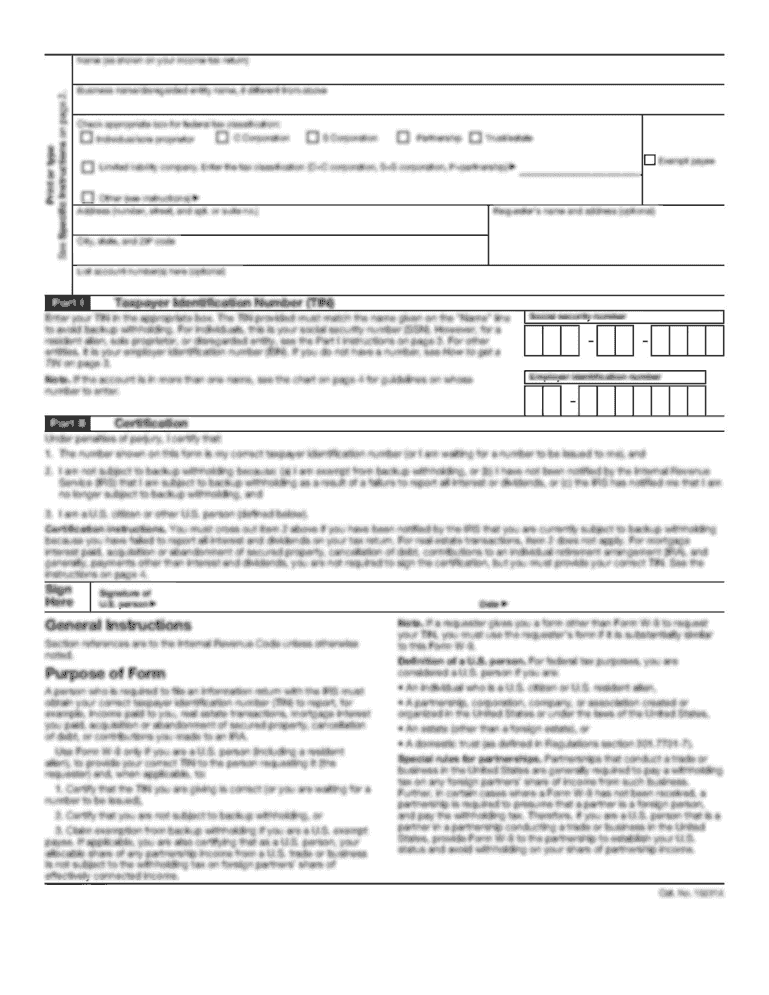
Get Va Rmal Registration & Waiver Of Liability Form 2020-2025
How it works
-
Open form follow the instructions
-
Easily sign the form with your finger
-
Send filled & signed form or save
How to fill out the VA RMAL Registration & Waiver of Liability Form online
Filling out the VA RMAL Registration & Waiver of Liability Form online is a straightforward task that allows parents or guardians to register their children for the Richmond Metro Aquatic League's summer swim program. This guide provides you with step-by-step instructions to ensure that you complete the form accurately and efficiently.
Follow the steps to complete the form online:
- Press the ‘Get Form’ button to access the form and open it in your chosen editing tool.
- Begin by entering the parent or guardian's name in the specified format: last name, first name, and middle name.
- Provide the complete address, including street address, city, state, and zip code.
- Fill in the parent or guardian's phone number and email address.
- Next, enter the swimmer's name(s) in the same format: last name, first name, and middle name, along with their date of birth.
- If any swimmer is part of a USA or YMCA team year-round, enter the team's name in the designated field.
- If the swimmer participated in a different summer team last year, provide the name of that team.
- List any known medical conditions or allergies for each swimmer. Indicate if they carry epinephrine auto-injectors or inhalers.
- Enter accurate information regarding the swimmer's health insurance company and policy number.
- Provide the name and phone number of the family physician.
- List an emergency contact's name, phone numbers (home and cell), and their relationship to the swimmer.
- Review the waiver section. Confirm your understanding and agreement to the terms before signing.
- Sign and date the form as the parent or guardian. If any swimmer is 18 years or older, they must also sign the form.
- Once all information is entered and verified, you can save the changes, download, print, or share the completed form as needed.
Complete your VA RMAL Registration & Waiver of Liability Form online today!
You can find waiver templates on various online platforms, including US Legal Forms, which offers a wide selection tailored to different needs. The VA RMAL Registration & Waiver Of Liability Form is an example of a specific template you can access for your convenience. By using these resources, you can easily create professional and effective waivers suited to your organization.
Industry-leading security and compliance
-
In businnes since 199725+ years providing professional legal documents.
-
Accredited businessGuarantees that a business meets BBB accreditation standards in the US and Canada.
-
Secured by BraintreeValidated Level 1 PCI DSS compliant payment gateway that accepts most major credit and debit card brands from across the globe.


