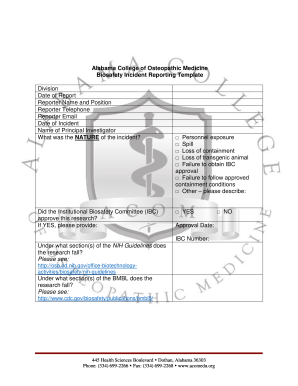
Get Acom Biosafety Incident Reporting Template
How it works
-
Open form follow the instructions
-
Easily sign the form with your finger
-
Send filled & signed form or save
How to fill out the ACOM Biosafety Incident Reporting Template online
This guide provides a comprehensive overview of how to complete the ACOM Biosafety Incident Reporting Template online. It is designed to assist users in effectively documenting biosafety incidents in a clear and organized manner.
Follow the steps to accurately complete the reporting template.
- Click ‘Get Form’ button to obtain the form and open it for editing.
- Begin by entering your details in the 'Division' field, specifying the appropriate division related to the incident.
- Fill in the 'Date of Report' field with the date you are submitting the report.
- Provide your full 'Reporter Name and Position' to identify who is reporting the incident.
- Enter your contact information in the 'Reporter Telephone' and 'Reporter Email' fields for follow-up purposes.
- Document the 'Date of Incident' when the biosafety incident occurred.
- Include the name of the 'Principal Investigator' associated with the research project.
- Describe the 'NATURE of the incident' succinctly to provide context for the report.
- Indicate whether the Institutional Biosafety Committee (IBC) approved this research by selecting 'YES' or 'NO'. If ‘YES’, fill in the 'Approval Date' and 'IBC Number'.
- Select or describe any applicable issues, such as 'Personnel exposure', 'Spill', or 'Loss of containment'.
- Refer to the NIH Guidelines and BMBL as necessary and specify under which sections the research falls.
- After completing the form, review all entries for accuracy.
- Finally, save your changes, and select to download, print, or share the completed form for submission.
Complete and submit your biosafety incident report online today.
To develop an incident report template, focus on including key sections such as the incident description, involved parties, and response actions taken. The ACOM Biosafety Incident Reporting Template provides a solid base, ensuring all vital information is captured systematically. Customize the template to fit your organization’s needs, and use it to maintain consistency in incident reporting. This approach enhances communication and helps in achieving safety improvement goals.
Industry-leading security and compliance
-
In businnes since 199725+ years providing professional legal documents.
-
Accredited businessGuarantees that a business meets BBB accreditation standards in the US and Canada.
-
Secured by BraintreeValidated Level 1 PCI DSS compliant payment gateway that accepts most major credit and debit card brands from across the globe.


