Loading
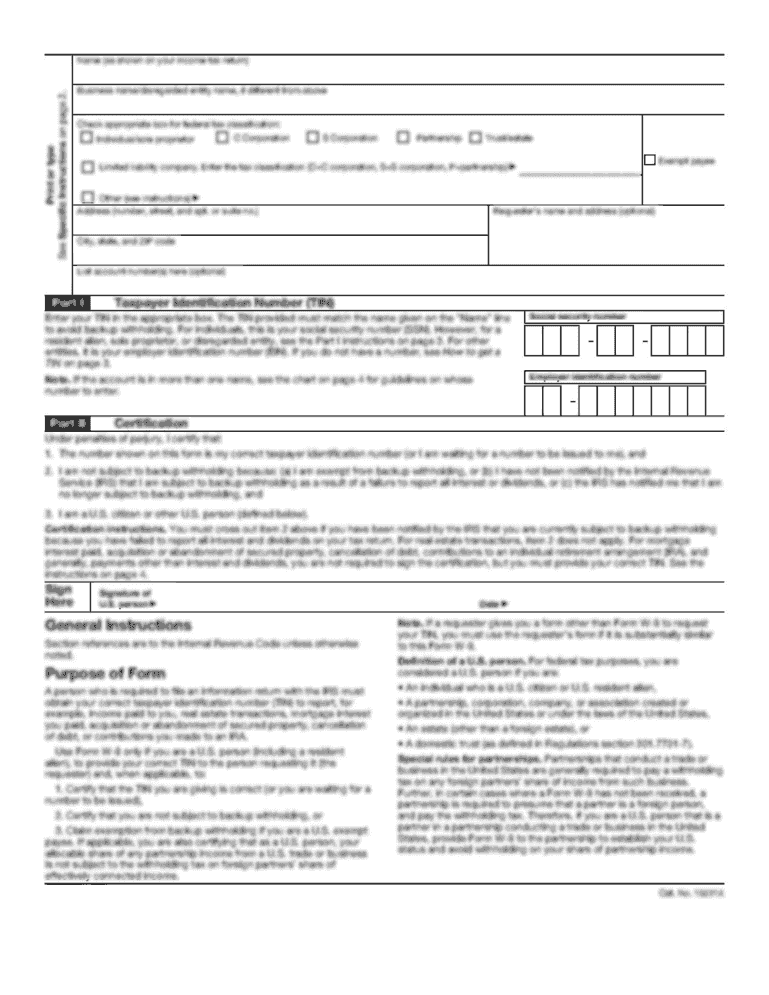
Get Wtcsb Incident Report Form
How it works
-
Open form follow the instructions
-
Easily sign the form with your finger
-
Send filled & signed form or save
How to fill out the WTCSB Incident Report Form online
This guide provides detailed instructions for effectively completing the WTCSB Incident Report Form online. Whether you are a staff member or a caregiver, this user-friendly guide ensures you understand every component of the form for accurate reporting.
Follow the steps to fill out the form accurately.
- Click 'Get Form' button to access the WTCSB Incident Report Form and open it in your preferred online editor.
- Begin by entering the staff name in the designated field, ensuring that the correct name is recorded for accountability.
- Next, input today’s date and the date of the incident. These dates help to establish a timeline for the events being reported.
- Check all applicable boxes regarding the incident. Indicate if a client was involved and select the location of the incident, providing additional details if necessary.
- In the 'safety techniques used' section, specify any techniques that were applied during the incident. Choose from the options given, including techniques for managing behavior.
- If the incident resulted in client injuries, check all relevant injury types that occurred, ensuring to accurately reflect the situation.
- Evaluate the level of the incident per the DBHDS definitions provided. Select the appropriate level based on the incident's severity and the impact on the client.
- Provide a brief description of the events that transpired during the incident. Ensure this section is concise and comprehensive to give a clear overview.
- After completing all sections, review the form for accuracy. You can then save your changes, download a copy, print the document, or share it as needed.
Take action now and file your WTCSB Incident Report Form online.
Creating an incident report in Excel can be efficient and customizable. Begin by opening a new spreadsheet and setting up columns for key information like date, time, and description of the incident. By formatting your data into the WTCSB Incident Report Form template, you can create an organized report that is easy to read and analyze.
Industry-leading security and compliance
US Legal Forms protects your data by complying with industry-specific security standards.
-
In businnes since 199725+ years providing professional legal documents.
-
Accredited businessGuarantees that a business meets BBB accreditation standards in the US and Canada.
-
Secured by BraintreeValidated Level 1 PCI DSS compliant payment gateway that accepts most major credit and debit card brands from across the globe.


