Loading
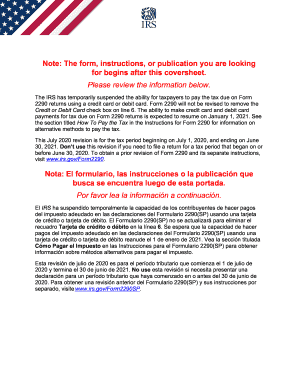
Get Irs Instructions 2290 2020-2026
This website is not affiliated with IRS
How it works
-
Open form follow the instructions
-
Easily sign the form with your finger
-
Send filled & signed form or save
How to fill out the IRS Instructions 2290 online
Filling out the IRS Instructions 2290 is essential for those responsible for heavy highway vehicle use tax. This guide provides clear and detailed steps to help you navigate the online filing process effectively.
Follow the steps to complete your IRS Instructions 2290 online.
- Click ‘Get Form’ button to obtain the form and open it in your preferred editing tool.
- Ensure you have your Employer Identification Number (EIN) ready, as it is required to complete the form.
- Enter the Vehicle Identification Number (VIN) for each vehicle you are reporting on the form.
- Specify the taxable gross weight for each vehicle to determine which tax category the vehicle falls under.
- Fill in your name and address on the form. If there has been a change of address, do not forget to check the appropriate box.
- In Part I, calculate the tax using the provided tax tables based on the month of the vehicle’s first use.
- Complete any necessary sections about suspension claims, if applicable, based on the expected usage of your vehicle.
- Review all entries for accuracy before moving on to the signature section.
- Sign the return. Remember, if you do not sign, your return will be returned to you.
- After completing the form, options to save changes, download, print, or share the form will be available for your convenience.
Complete your IRS Instructions 2290 online today for a smoother filing experience.
The IRS Instructions 2290 serve to guide taxpayers in reporting and paying the Heavy Vehicle Use Tax (HVUT). This tax applies to individuals or businesses that operate heavy vehicles on public highways. By following these IRS Instructions 2290, users can ensure compliance and avoid penalties related to incorrect filings. Essentially, it streamlines the tax process for heavy vehicle owners.
Industry-leading security and compliance
US Legal Forms protects your data by complying with industry-specific security standards.
-
In businnes since 199725+ years providing professional legal documents.
-
Accredited businessGuarantees that a business meets BBB accreditation standards in the US and Canada.
-
Secured by BraintreeValidated Level 1 PCI DSS compliant payment gateway that accepts most major credit and debit card brands from across the globe.


