Loading
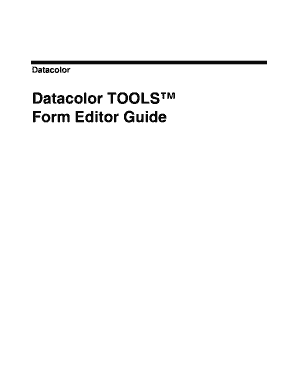
Get Datacolor Form Editor
How it works
-
Open form follow the instructions
-
Easily sign the form with your finger
-
Send filled & signed form or save
How to fill out the Datacolor Form Editor online
The Datacolor Form Editor is a powerful tool designed to facilitate the creation and management of forms used in color evaluation processes. This guide offers a step-by-step approach to help users effectively fill out the necessary fields within the form.
Follow the steps to fill out the Datacolor Form Editor
- Press the ‘Get Form’ button to acquire the form and open it in the editor.
- Next, input the form name in the Form Name/Header field, which will be displayed in the window header.
- Choose the appropriate Illuminant/Observer condition from the dropdown menu.
- Add fields by navigating to the toolbar and selecting the desired field type (e.g., input, output, text) from the menu.
- Mark each field as an 'input field' if user input is necessary, allowing data entry at runtime.
- Use the alignment tool to properly align fields as necessary for clarity and presentation.
- When finished, click 'Save Form' to persist changes or 'Save Form As' to create a copy with a different name.
- Users can then choose to download, print, or share the form as needed.
Start using the Datacolor Form Editor online to create and manage your forms efficiently.
Yes, you can edit a form after submission, but this depends on the form's settings. Within the Datacolor Form Editor, you have the flexibility to set permissions that allow for revision. This feature is beneficial when users need to make corrections or updates to their submissions. Simply access the form, make your changes, and resubmit as necessary.
Industry-leading security and compliance
US Legal Forms protects your data by complying with industry-specific security standards.
-
In businnes since 199725+ years providing professional legal documents.
-
Accredited businessGuarantees that a business meets BBB accreditation standards in the US and Canada.
-
Secured by BraintreeValidated Level 1 PCI DSS compliant payment gateway that accepts most major credit and debit card brands from across the globe.


