Loading
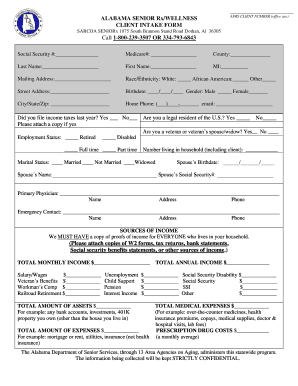
Get This Form - Sarcoa
How it works
-
Open form follow the instructions
-
Easily sign the form with your finger
-
Send filled & signed form or save
How to fill out the This Form - SARCOA online
Filling out the This Form - SARCOA online can streamline your application process for assistance. This guide provides clear, step-by-step instructions to help you complete each section of the form accurately and efficiently.
Follow the steps to complete your form online.
- Click ‘Get Form’ button to access the form and open it in the editing interface.
- Begin by entering your social security number and Medicare number in the corresponding fields at the top of the form. Ensure these are accurate as they are crucial for identification.
- Provide your last name, first name, and middle initial in the designated sections. Make sure the spelling matches your official documents.
- Fill in your mailing address, including the street address, city, state, and zip code. This information is important for correspondence.
- Indicate your race/ethnicity by selecting the appropriate checkbox under the provided categories.
- Input your birthdate and gender. Ensure the date format is correct and select the appropriate option for your gender.
- Complete the contact information fields, including your home phone number and email address for further communication.
- Answer the questions regarding your income tax filing status and legal residency, and provide documentation if necessary.
- Indicate if you are a veteran or a spouse of a veteran and fill out your employment status by selecting one of the options given.
- Provide the number of people living in your household, including yourself.
- Fill in marital status and provide your spouse's information if applicable, including their birthdate and social security number.
- List the name and contact information of your primary physician and an emergency contact.
- Detail all sources of income, attaching the required proof for each source, and enter total monthly and annual income amounts.
- Calculate and enter your total amount of assets and expenses. Provide detailed examples for clarity.
- Report medical expenses, prescription drug costs, and any relevant medication information including allergies and conditions.
- Before finalizing, review all information for accuracy, then complete the statement of correctness and sign the form.
- Once completed, save your changes and choose to download, print, or share the form as required.
Complete the This Form - SARCOA online to ensure your application for assistance is processed promptly.
Southern Alabama Regional Council on Aging is an Area Agency on Aging serving the seniors of Barbour, Coffee, Covington, Dale, Geneva, Henry and Houston counties of southeast Alabama.
Industry-leading security and compliance
US Legal Forms protects your data by complying with industry-specific security standards.
-
In businnes since 199725+ years providing professional legal documents.
-
Accredited businessGuarantees that a business meets BBB accreditation standards in the US and Canada.
-
Secured by BraintreeValidated Level 1 PCI DSS compliant payment gateway that accepts most major credit and debit card brands from across the globe.


