Loading
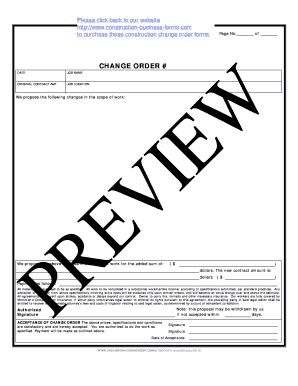
Get Fillable Change Order Form
How it works
-
Open form follow the instructions
-
Easily sign the form with your finger
-
Send filled & signed form or save
How to fill out the Fillable Change Order Form online
Filling out the Fillable Change Order Form online is a straightforward process that allows users to document changes in a construction project effectively. This guide provides clear, step-by-step instructions to assist you in completing the form accurately and efficiently.
Follow the steps to complete the Fillable Change Order Form online.
- Click the ‘Get Form’ button to obtain the form and open it in the editor.
- Enter the change order number in the designated field. This should uniquely identify the change order for tracking purposes.
- Fill in the date of the change order. This is important for record-keeping and ensuring all parties are aware of when the changes were proposed.
- Input the job name associated with the contract. This helps clarify which project the changes apply to.
- Specify the original contract amount. This information is crucial for understanding the contract's initial value before changes.
- Provide the job location. This ensures that everyone involved knows exactly where the work is being done.
- Describe the proposed changes in the scope of work. Be as detailed as possible to avoid misunderstandings later.
- State the sum for the proposed changes. Enter the amount that will be added to the original contract amount for the proposed changes.
- Indicate the new contract amount by adding the original contract amount to the proposed changes.
- Outline the payment terms for the changes. This includes how and when the additional costs will be settled.
- Include any necessary signatures for authorization. Ensure that both parties have signed, indicating consent to the changes.
- Fill in the date of acceptance once both parties have agreed to the changes.
- Review all entries for accuracy and completeness. Make necessary edits before finalizing.
- Once you have completed the form, save your changes, and download, print, or share the completed form as needed.
Begin filling out your documents online for a smooth and efficient experience.
To convert a standard form into a fillable one, start with PDF editing software. Upload the existing form and identify areas where users need to enter data. Use the form field tools to add text boxes, checkboxes, or dropdowns. Finally, save it as a fillable PDF file for easy distribution.
Industry-leading security and compliance
US Legal Forms protects your data by complying with industry-specific security standards.
-
In businnes since 199725+ years providing professional legal documents.
-
Accredited businessGuarantees that a business meets BBB accreditation standards in the US and Canada.
-
Secured by BraintreeValidated Level 1 PCI DSS compliant payment gateway that accepts most major credit and debit card brands from across the globe.


