Loading
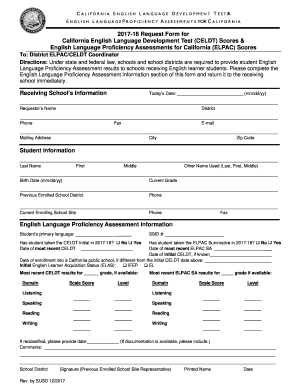
Get Elpac Score Request Form
How it works
-
Open form follow the instructions
-
Easily sign the form with your finger
-
Send filled & signed form or save
How to fill out the Elpac Score Request Form online
Filling out the Elpac Score Request Form is an essential process for requesting student English language proficiency assessment results. This guide will provide clear, step-by-step instructions to assist you in completing the form accurately and efficiently.
Follow the steps to complete the Elpac Score Request Form online.
- Press the ‘Get Form’ button to obtain the Elpac Score Request Form and open it in your preferred editor.
- Fill in the receiving school’s information, including today's date and the name, district, phone, fax, email, and mailing address of the requestor.
- Provide the student information by entering the last name, first name, middle name, any other name used, birth date, and current grade.
- Complete the previous enrolled school district information, including the school district name and phone number.
- Detail the current enrolling school site by entering the school site name and its phone and fax numbers.
- In the English Language Proficiency Assessment Information section, specify the student’s primary language and SSID number. Indicate whether the student has taken the CELDT Initial and ELPAC Summative assessments in the appropriate fields.
- Fill out the dates for the most recent CELDT and ELPAC assessments, along with the initial English learner acquisition status (ELAS) by selecting IFEP or EL.
- Provide the most recent CELDT and ELPAC results for the applicable grades by entering the domain, scale score, and level for each area: Listening, Speaking, Reading, and Writing.
- If the student has been reclassified, include the reclassification date. You may add any additional comments in the provided space.
- Sign the form as the previous enrolled school site representative, including your printed name and date.
- Once you have completed the form, save your changes. You may choose to download, print, or share the form as necessary.
Complete your documents online efficiently and ensure accurate submission of the Elpac Score Request Form.
ELPAC stands for the English Language Proficiency Assessments for California. This assessment evaluates the English language skills of students whose primary language is not English. It serves as an important tool for understanding students' language needs. If you need additional resources related to your ELPAC scores, the Elpac Score Request Form can be a useful tool.
Industry-leading security and compliance
US Legal Forms protects your data by complying with industry-specific security standards.
-
In businnes since 199725+ years providing professional legal documents.
-
Accredited businessGuarantees that a business meets BBB accreditation standards in the US and Canada.
-
Secured by BraintreeValidated Level 1 PCI DSS compliant payment gateway that accepts most major credit and debit card brands from across the globe.


