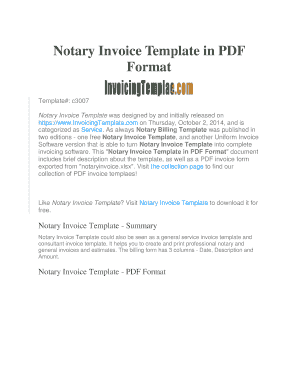
Get Notary Invoice
How it works
-
Open form follow the instructions
-
Easily sign the form with your finger
-
Send filled & signed form or save
How to fill out the Notary Invoice online
Filling out a notary invoice is an essential step for notaries to accurately bill their clients for services rendered. This guide provides a clear, step-by-step approach to completing the Notary Invoice online, ensuring a smooth and professional invoicing process.
Follow the steps to successfully complete your Notary Invoice
- Click ‘Get Form’ button to obtain the form and open it in the online editor.
- Enter your business name at the top of the invoice. Ensure that it is clearly visible, as this identifies who is billing for the services.
- Input your business's street address, city, state, and ZIP code in the designated area below your business name.
- Provide your contact information, including phone number and web address, so clients can reach you if necessary.
- Fill in the date when the invoice is being created to keep track of billing timelines.
- Assign an invoice number in the appropriate field for your records and reference.
- In the 'Bill To' section, add the recipient's details including their name and address to specify who the invoice is directed towards.
- Specify the terms of payment, including the due date for the invoice to ensure timely payments.
- Calculate and enter the subtotal, followed by any applicable tax rate and total amount due after adding the tax.
- Include any additional notes you wish to communicate to the client under the notes section.
- Once all sections are filled out, review the invoice for accuracy before saving changes, downloading, printing, or sharing the completed document.
Complete your Notary Invoice online today for efficient billing and professional service delivery.
Documenting an invoice involves keeping a record of all transactions for your accounting needs. Start by saving a copy of the invoice you issued, along with any correspondence related to the transaction. Organize these documents in a digital or physical filing system for easy access. Using a notary invoice can add credibility to your invoice documentation, especially for sensitive transactions.
Industry-leading security and compliance
-
In businnes since 199725+ years providing professional legal documents.
-
Accredited businessGuarantees that a business meets BBB accreditation standards in the US and Canada.
-
Secured by BraintreeValidated Level 1 PCI DSS compliant payment gateway that accepts most major credit and debit card brands from across the globe.


