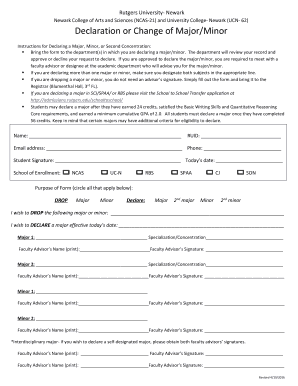
Get Rutgers Newark Declaration Major Form
How it works
-
Open form follow the instructions
-
Easily sign the form with your finger
-
Send filled & signed form or save
How to fill out the Rutgers Newark Declaration Major Form online
This guide provides a clear and supportive overview for users looking to complete the Rutgers Newark Declaration Major Form online. Whether you are declaring a major, minor, or making changes, this step-by-step instruction will help ensure a smooth process.
Follow the steps to fill out the Rutgers Newark Declaration Major Form effectively.
- Click the ‘Get Form’ button to access the declaration form. This will open the document in your preferred editing tool.
- Begin by filling in your personal information at the top of the form. Enter your full name, Rutgers University Identification Number (RUID), email address, and phone number accurately.
- Next, indicate your school of enrollment. Select one from the options provided: NCAS, UC-N, RBS, SPAA, CJ, or SON.
- In the Purpose of Form section, circle all that apply to your situation. You may choose to drop a major or minor, declare a major, or declare a second concentration.
- If declaring a major, specify the major and any specialization or concentration you may choose. In the corresponding fields, provide the name of your faculty advisor and obtain their signature.
- If you are declaring a second major or minor, repeat the process by filling in the Major 2 and Minor 1 sections, along with the appropriate advisor information.
- If applying for an interdisciplinary major, ensure that you obtain signatures from all relevant faculty advisors.
- Review all provided information to ensure accuracy and completeness before finalizing your form.
- Once you have completed the form, save any changes. You may choose to download, print, or share the form as needed.
Complete your Rutgers Newark Declaration Major Form online today!
Rutgers Newark boasts a strong reputation for academic excellence, diverse programs, and a vibrant campus life. Many students consider it a prestigious institution due to its rigorous academic standards and supportive faculty. By utilizing resources like the Rutgers Newark Declaration Major Form, students can efficiently navigate their educational paths. Engaging with the university’s community enhances the overall educational experience, making Rutgers Newark a significant choice.
Industry-leading security and compliance
-
In businnes since 199725+ years providing professional legal documents.
-
Accredited businessGuarantees that a business meets BBB accreditation standards in the US and Canada.
-
Secured by BraintreeValidated Level 1 PCI DSS compliant payment gateway that accepts most major credit and debit card brands from across the globe.


