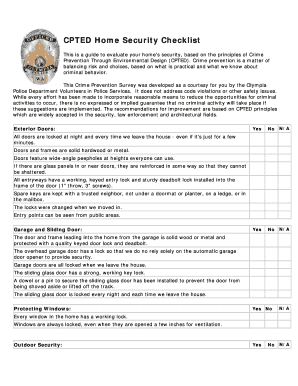
Get Cpted Checklist
How it works
-
Open form follow the instructions
-
Easily sign the form with your finger
-
Send filled & signed form or save
How to fill out the Cpted Checklist online
The Cpted Checklist is a valuable tool designed to evaluate your home’s security based on the principles of Crime Prevention Through Environmental Design. This guide will provide you with clear, step-by-step instructions to help you complete the checklist effectively and enhance your home security.
Follow the steps to fill out the Cpted Checklist online
- Click the ‘Get Form’ button to obtain the Cpted Checklist and open it for editing.
- Begin by evaluating your exterior doors. For each entry on the form, mark 'Yes', 'No', or 'N/A' as applicable. Pay attention to details like door locks, peepholes, and key storage practices.
- Proceed to the garage and sliding door section. Again, indicate the status of each item with 'Yes', 'No', or 'N/A'. Ensure you assess the quality of locks and security measures present.
- Next, fill out the protecting windows section. Confirm that all windows have functioning locks. Record whether they are secured even when slightly open.
- In the outdoor security section, evaluate the visibility around your home. Mark your assessment of lighting, landscaping, and other external security measures.
- Assess security measures when away from home. Mark the options that pertain to lighting timers, alarm systems, and arrangements made for mail or newspaper collection.
- Finally, review the outdoor valuables and personal property section. Indicate the security measures in place for items like bicycles or firearms. It's also beneficial to confirm that your home inventory is documented.
- Once you have filled out all sections of the Cpted Checklist, make sure to save your changes. You may then download, print, or share the completed form as needed.
Start completing your Cpted Checklist online today to enhance your home security!
The four elements of CPTED are natural surveillance, access control, territoriality, and maintenance. These elements work together to create an environment where potential criminal activity is discouraged. Incorporating each element into your CPTED checklist allows for a comprehensive approach to enhancing security. Understanding these elements helps you create spaces that community members feel safe in.
Industry-leading security and compliance
-
In businnes since 199725+ years providing professional legal documents.
-
Accredited businessGuarantees that a business meets BBB accreditation standards in the US and Canada.
-
Secured by BraintreeValidated Level 1 PCI DSS compliant payment gateway that accepts most major credit and debit card brands from across the globe.


