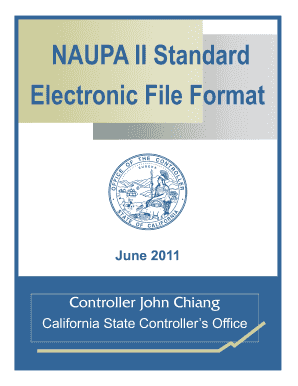
Get Naupa Ii Format Excel
How it works
-
Open form follow the instructions
-
Easily sign the form with your finger
-
Send filled & signed form or save
How to fill out the Naupa Ii Format Excel online
The Naupa Ii Format Excel is an essential document for reporting unclaimed property. This guide provides you with clear, step-by-step instructions on how to fill out the form correctly, ensuring compliance with the national standards.
Follow the steps to expertly complete the Naupa Ii Format Excel.
- Click the ‘Get Form’ button to access the Naupa Ii Format Excel and open it in the editor.
- Fill in the HOLDER record section. Ensure that you include the following fields: TR-CODE (must be '1'), HOLDER-TAXID (nine-digit number), and HOLDER-NAME (full name without punctuation).
- Proceed to enter the HOLDER-RPT-YEAR and HOLDER-RPT-TYPE, denoting the year and type of report (Notice or Remit).
- In the PROPERTY record section, input the TR-CODE (must be '2') and the relevant information about each piece of property, ensuring each has a unique PROP-SEQUENCE-NUMBER.
- Record owner details accurately, including PROP-OWNER-NAME-LAST and other identifying information such as address and country.
- Include SECURITIES and TANGIBLE records as applicable, ensuring each record is correctly linked to the corresponding PROPERTY record.
- Complete the SUMINFO record at the end of the form, summarizing total records and amounts reported, ensuring all figures are correct.
- Once you have completed all required fields, review the form for accuracy. You may then save changes, download, print, or share the completed form.
Start preparing your Naupa Ii Format Excel document online today!
You can easily contact HRS Pro through their official website, where you will find contact forms and support details. Additionally, you can reach out via email or phone, depending on your preference. HRS Pro’s support team is ready to assist you with any questions about the Naupa II Format Excel and the reporting process. Prompt communication ensures you get the help you need when preparing your reports.
Fill Naupa Ii Format Excel
All 50 states have used the NAUPA standard electronic file format since 2004. NAUPA II is the current version in production. Click Download NAUPA File to generate and download your NAUPA standard file format report file. Click Download to download and save your file. Holders may prepare their report using holder reporting software to create a NAUPA file. This file must be saved in a . The Standard NAUPA II format is the national standard for reporting unclaimed property to the states. Do you accept an Excel spreadsheet for the report?
Industry-leading security and compliance
-
In businnes since 199725+ years providing professional legal documents.
-
Accredited businessGuarantees that a business meets BBB accreditation standards in the US and Canada.
-
Secured by BraintreeValidated Level 1 PCI DSS compliant payment gateway that accepts most major credit and debit card brands from across the globe.


