Loading
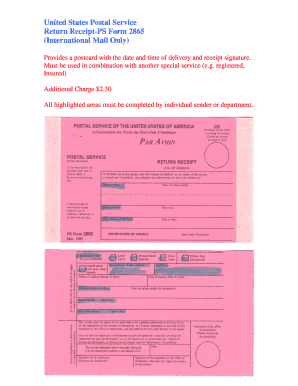
Get Ps Form 2865
How it works
-
Open form follow the instructions
-
Easily sign the form with your finger
-
Send filled & signed form or save
How to fill out the Ps Form 2865 online
Filling out the Ps Form 2865 online is a straightforward process designed to ensure that you accurately complete your Return Receipt for international mail. This guide provides clear instructions to simplify the submission for all users, regardless of their experience level.
Follow the steps to complete your form successfully.
- Click the ‘Get Form’ button to access the form and open it in your preferred editor.
- Begin filling out the highlighted areas of the form. Each highlighted section must be completed by the individual sender or department using clear and accurate information.
- Enter the mailing details, including the recipient's name, address, and any specific services used, such as registered or insured mail. Ensure all information is correct to avoid delivery issues.
- Indicate any special handling requirements. Since the form is used in combination with special services, check the corresponding boxes for your selected options.
- Review all entered information for accuracy. Correct any errors or omissions to ensure a smooth process.
- Once all sections are complete, you have the option to save your changes, download a copy, print it for mailing, or share it as needed.
Start filling out your Ps Form 2865 online today to ensure timely and accurate delivery.
To fill out a Certified Mail receipt, start by clearly writing your name and address on the front of the envelope. Next, complete the receipt form, providing your intended recipient's details. After mailing, keep the top portion of the receipt for your records to track your correspondence effectively.
Industry-leading security and compliance
US Legal Forms protects your data by complying with industry-specific security standards.
-
In businnes since 199725+ years providing professional legal documents.
-
Accredited businessGuarantees that a business meets BBB accreditation standards in the US and Canada.
-
Secured by BraintreeValidated Level 1 PCI DSS compliant payment gateway that accepts most major credit and debit card brands from across the globe.


