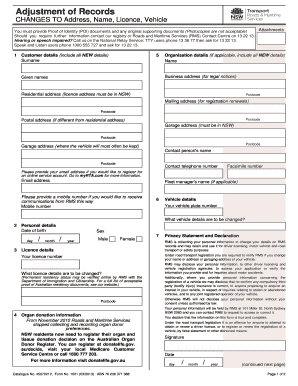
Get Rta Form
How it works
-
Open form follow the instructions
-
Easily sign the form with your finger
-
Send filled & signed form or save
How to fill out the Rta Form online
Completing the Rta Form online is a straightforward process that allows users to update important details related to their vehicle and personal information. This guide provides step-by-step instructions to assist you in filling out the form accurately and efficiently.
Follow the steps to fill out the Rta Form online.
- Click the ‘Get Form’ button to obtain the Rta Form and open it in your preferred editor.
- Begin by entering your customer details, including your surname, given names, and any organization details if applicable. Ensure all information is current and accurate.
- Provide your residential address. Note that your licence address must be in NSW, and include the relevant postal codes for your mailing address and garage address.
- Next, fill in the vehicle details section. Enter your vehicle plate number and specify what details you are changing regarding the vehicle.
- Complete the personal details section. This includes your date of birth and sex. Make sure to select the correct options.
- Input your licence details, including your licence number and any changes needed. Be aware that residency status may need to be verified.
- Review and sign the privacy statement and declaration to confirm that all information provided is true and complete. This is an important legal requirement.
- If applicable, fill out the representative's authority section for changes regarding organization and vehicle details. Ensure all required information is supplied.
- At this stage, you may need to provide proof of identity documents as specified. Remember, photocopies are not acceptable.
- Once you have filled out all sections of the form, review your entries for accuracy. Finally, you can save changes, download, print, or share the completed form as needed.
Start filling out your documents online today for a hassle-free experience.
Getting a UAE driving license requires meeting certain criteria, but it can be straightforward with proper preparation. First, register at a licensed driving school and fill out the necessary RTA Form. Completing the required lessons, passing the driving test, and submitting all the documentation are the key steps. By following these steps and being diligent, you can successfully obtain your UAE driving license.
Industry-leading security and compliance
-
In businnes since 199725+ years providing professional legal documents.
-
Accredited businessGuarantees that a business meets BBB accreditation standards in the US and Canada.
-
Secured by BraintreeValidated Level 1 PCI DSS compliant payment gateway that accepts most major credit and debit card brands from across the globe.


