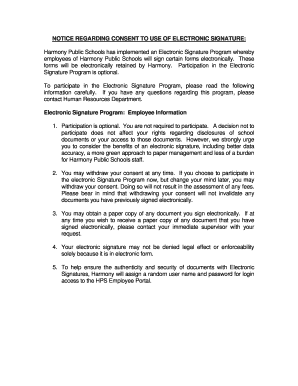
Get Signature Software No Download Needed
How it works
-
Open form follow the instructions
-
Easily sign the form with your finger
-
Send filled & signed form or save
How to fill out the Signature Software No Download Needed online
This guide provides a clear and supportive approach to filling out the Signature Software No Download Needed form. By following these steps, users can easily participate in the Electronic Signature Program provided by Harmony Public Schools.
Follow the steps to successfully complete the form online.
- Press the ‘Get Form’ button to access the form, opening it in your preferred online editing tool.
- Read the Consent to Use of Electronic Signature carefully. This information explains your rights and the optional nature of participation.
- Fill in your name in the designated field marked 'Employee Name'.
- Add your electronic signature in the appropriate area, confirming your consent to use an electronic signature.
- Specify the date on which you are signing the form by entering it in the 'Date' field.
- Review all provided information to ensure accuracy. Make any necessary edits before finalizing.
- Once you are satisfied with the completed form, you can save your changes, download a copy, print it, or choose to share it as needed.
Start completing your documents online today for a more efficient signature process.
To get documents signed digitally, you can use Signature Software No Download Needed. This software allows you to upload your document from anywhere and send it for signature with just a few clicks. Simply invite your signers via email, and they can sign the document instantly without needing to download anything. This process not only saves time but also enhances security, making it easy and efficient for your digital signing needs.
Industry-leading security and compliance
-
In businnes since 199725+ years providing professional legal documents.
-
Accredited businessGuarantees that a business meets BBB accreditation standards in the US and Canada.
-
Secured by BraintreeValidated Level 1 PCI DSS compliant payment gateway that accepts most major credit and debit card brands from across the globe.


