Loading
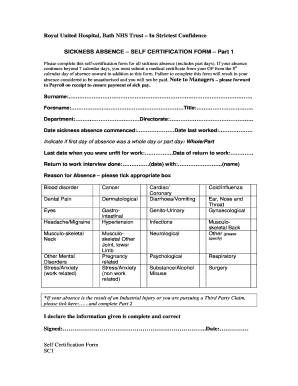
Get Sc1 Form
How it works
-
Open form follow the instructions
-
Easily sign the form with your finger
-
Send filled & signed form or save
How to fill out the Sc1 Form online
This guide provides a step-by-step approach to completing the Sc1 Form online, which certifies sickness absence. It is designed to assist individuals in accurately filling out the form while ensuring that all necessary information is included for proper processing.
Follow the steps to fill out the Sc1 Form online
- Press the ‘Get Form’ button to obtain the Sc1 Form and open it for editing.
- Begin by entering your surname and forename in the respective fields. Ensure spelling is accurate to facilitate proper identification.
- Indicate your title, department, and directorate to provide context for your absence.
- Record the date when your sickness absence started and the date you last worked prior to your absence.
- Specify whether the first day of your absence was a whole day or a part day by selecting the appropriate option.
- Fill in the last day when you were unfit for work and the date you expect to return to work.
- Indicate whether a return to work interview was conducted by providing the date and name of the person who conducted it.
- Select the reason for your absence by ticking the appropriate box from the provided list of options.
- If your absence resulted from an industrial injury or if you are pursuing a third-party claim, indicate this by ticking the relevant box.
- Complete the declaration by signing and dating the form to confirm that the information provided is accurate.
- Once all fields are filled out, review the form for completeness. Finally, save your changes, download a copy, print, or share the form as needed.
Complete your Sc1 Form online today for timely processing of your sickness absence.
To acquire the S1 form, reach out to your health insurance provider in your home country to request the document. This form is vital for ensuring that you have access to necessary healthcare while living in another EU country. Keeping this document ready can simplify many aspects of your relocation. For further assistance, US Legal Forms is a valuable resource.
Industry-leading security and compliance
US Legal Forms protects your data by complying with industry-specific security standards.
-
In businnes since 199725+ years providing professional legal documents.
-
Accredited businessGuarantees that a business meets BBB accreditation standards in the US and Canada.
-
Secured by BraintreeValidated Level 1 PCI DSS compliant payment gateway that accepts most major credit and debit card brands from across the globe.


