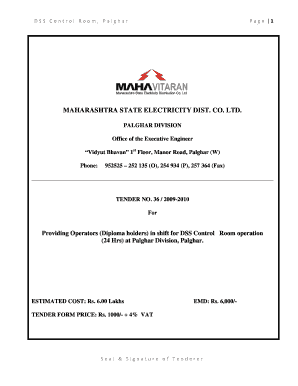
Get Dss Control Room
How it works
-
Open form follow the instructions
-
Easily sign the form with your finger
-
Send filled & signed form or save
How to fill out the Dss Control Room online
Filling out the Dss Control Room form is an important process for prospective tenderers looking to provide operators for the control room operation. This guide offers detailed instructions on navigating the online form, ensuring clarity and completeness in every submission.
Follow the steps to successfully complete the Dss Control Room form online.
- Press the ‘Get Form’ button to acquire the form and open it in your editing environment.
- Read the tender notice carefully, noting the tender number, estimated cost, and the submission deadline. Ensure that you understand the requirements before proceeding.
- Fill in your organization’s name and address accurately in the specified sections. Also, include the name of the relevant contact person.
- Provide the tender number EE/PLG/Tech/T-36/2009-10 and the name of the work clearly in the designated spaces.
- Detail the Earnest Money Deposit (EMD) and the method of payment in the required fields. Ensure that you mention the draft number and date on the form.
- Complete the necessary information on qualifications, including experience, licenses, and compliance documents. Attach copies as required.
- List your work performance in detail, indicating relevant past projects that align with the tender requirements.
- Review all entries for accuracy and ensure compliance with the listed terms and conditions before finalizing the document.
- Once you have filled out all sections, save your changes. You can then download, print, or share the completed form as needed.
Complete your Dss Control Room submission online to participate in this tender opportunity.
To file a complaint against DSS in South Carolina, start by documenting your concerns clearly and completely. You can contact the local DSS office or visit their official website to find detailed instructions on submitting your complaint. Using the US Legal Forms platform can simplify this process by providing templates and guidance tailored for this purpose, ensuring your voice is heard.
Industry-leading security and compliance
-
In businnes since 199725+ years providing professional legal documents.
-
Accredited businessGuarantees that a business meets BBB accreditation standards in the US and Canada.
-
Secured by BraintreeValidated Level 1 PCI DSS compliant payment gateway that accepts most major credit and debit card brands from across the globe.


