Loading
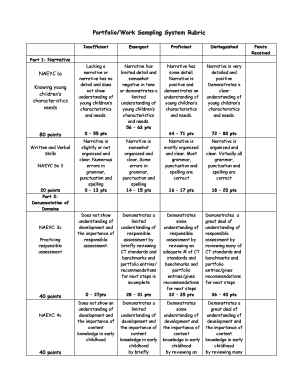
Get Editable Rubric Template
How it works
-
Open form follow the instructions
-
Easily sign the form with your finger
-
Send filled & signed form or save
How to fill out the Editable Rubric Template online
Filling out the Editable Rubric Template online is a straightforward process that allows you to effectively evaluate various components of a portfolio. This guide will provide you with step-by-step instructions to ensure you accurately complete each section of the template.
Follow the steps to complete your Editable Rubric Template.
- Click the ‘Get Form’ button to access the Editable Rubric Template and open it in your preferred online editor.
- Begin by reviewing the criteria provided in the rubric. Each criterion is categorized and includes a description of performance levels ranging from insufficient to distinguished. Familiarize yourself with these levels before making any entries.
- In the first section of the rubric, assess the narrative component. Consider whether the narrative presents a clear understanding of young children’s characteristics and needs. Select the appropriate score that reflects the quality of the narrative based on the detailed descriptions provided.
- Continue to the next section, which focuses on organization and clarity. Evaluate the grammatical correctness and overall clarity of the narrative. Choose the score that best correlates with the observed level of organization.
- Proceed to review the understanding of responsible assessment. In this segment, examine how well the narrative demonstrates knowledge of early childhood standards and benchmarks. Select the score that aligns with your assessment of the depth of understanding shown.
- Next, evaluate the documentation of domains. This section requires you to reflect on the portfolio's content knowledge, particularly regarding early childhood development. Assign a score that accurately represents this assessment.
- Finally, assess the parent conference documentation. Here, ensure that developmental information is conveyed clearly and is supported by relevant artifacts. Choose the score that matches your evaluation.
- Once all sections are completed, review your selections for accuracy. You may then save your changes, download the template for your records, print it for physical use, or share it with colleagues as needed.
Begin the process of filling out your Editable Rubric Template online today.
Yes, ChatGPT can assist in creating a rubric by suggesting criteria and performance levels based on the information you provide. It can help generate ideas, but for optimal results, consider using an Editable Rubric Template to fine-tune and personalize the rubric to your specific needs. This collaborative approach enhances the evaluation process.
Industry-leading security and compliance
US Legal Forms protects your data by complying with industry-specific security standards.
-
In businnes since 199725+ years providing professional legal documents.
-
Accredited businessGuarantees that a business meets BBB accreditation standards in the US and Canada.
-
Secured by BraintreeValidated Level 1 PCI DSS compliant payment gateway that accepts most major credit and debit card brands from across the globe.


