Loading
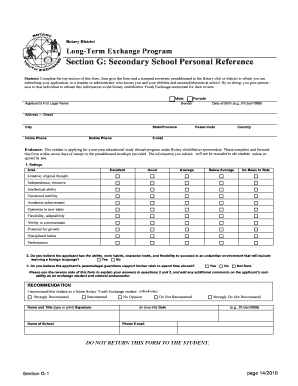
Get Personal Reference Fillable Template Form
How it works
-
Open form follow the instructions
-
Easily sign the form with your finger
-
Send filled & signed form or save
How to fill out the Personal Reference Fillable Template Form online
This guide provides a step-by-step approach to accurately filling out the Personal Reference Fillable Template Form online. Following these instructions will ensure that all necessary information is completed correctly for a smooth submission process.
Follow the steps to fill out the form effectively.
- Click ‘Get Form’ button to obtain the form and open it in the editor.
- In the top section of the form, enter the applicant’s full legal name and date of birth using the required format (e.g., 01/Jan/1999).
- Fill in the address details: street, city, state/province, postal code, and country.
- Provide the applicant's home phone number, mobile phone number, and email address.
- The evaluator section should be completed by a teacher or administrator who knows the applicant. They will assess the applicant based on various criteria such as emotional stability and academic achievement.
- The evaluator should circle the appropriate rating for each area, from ‘Excellent’ to 'No Basis to Rate'.
- Answer the questions regarding the applicant's adaptability and parental support by circling ‘Yes’, ‘No’, or ‘Not Sure’.
- Use the space provided on the reverse side of the form to elaborate on the answers to the questions regarding the applicant's abilities and suitability.
- Finally, the evaluator must indicate their recommendation for the applicant and sign with their name, title, and date. It is essential to use blue ink for the signature.
- Once all sections are filled out, users can save changes, download, print, or share the form as needed.
Complete your documents online with ease.
To format personal references, organize the information in a clear and easy-to-read manner. Begin with your title, followed by each reference's name, relationship to you, and contact details. Consider using a Personal Reference Fillable Template Form to maintain consistency and professionalism, making it easier for potential employers or institutions to review.
Industry-leading security and compliance
US Legal Forms protects your data by complying with industry-specific security standards.
-
In businnes since 199725+ years providing professional legal documents.
-
Accredited businessGuarantees that a business meets BBB accreditation standards in the US and Canada.
-
Secured by BraintreeValidated Level 1 PCI DSS compliant payment gateway that accepts most major credit and debit card brands from across the globe.


