Loading
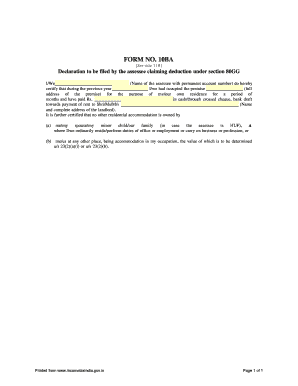
Get Form No 10ba
How it works
-
Open form follow the instructions
-
Easily sign the form with your finger
-
Send filled & signed form or save
How to fill out the Form No 10ba online
Form No 10ba is a declaration to be filed by users claiming deduction under section 80GG. This guide provides clear, step-by-step instructions on how to complete the form online, ensuring a smooth and efficient process for all users.
Follow the steps to fill out Form No 10ba online.
- Press the ‘Get Form’ button to access the form and open it in the editor.
- Enter your full name and Permanent Account Number (PAN) in the designated fields.
- Fill in the address of the premises you occupied during the previous year for your own residence.
- Indicate the duration of stay at the premises by specifying the number of months.
- State the amount of rent paid during this period, specifying the currency format.
- Provide the name and complete address of the landlord to whom you paid the rent.
- Certify that no other residential accommodation is owned by you, your partner, your minor child, or your family, specifying the applicable options.
- Review all the information entered for accuracy before finalizing the form.
- Once completed, save your changes, download the form, print it, or share it as needed.
Complete your Form No 10ba online today to ensure your claims are properly filed.
You can file Form No 10BA after the due date, but there are consequences to consider. Filing late often incurs penalties, and you might lose any benefits associated with timely submission. To avoid these issues, consider using a platform like US Legal Forms, which helps streamline the filing process, even if you're submitting a late form.
Industry-leading security and compliance
US Legal Forms protects your data by complying with industry-specific security standards.
-
In businnes since 199725+ years providing professional legal documents.
-
Accredited businessGuarantees that a business meets BBB accreditation standards in the US and Canada.
-
Secured by BraintreeValidated Level 1 PCI DSS compliant payment gateway that accepts most major credit and debit card brands from across the globe.


