Loading
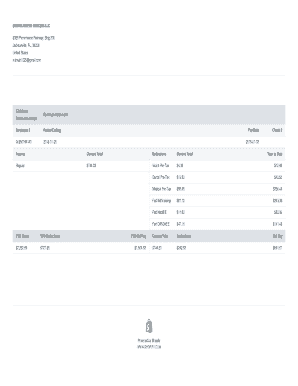
Get Shopify Pay Stub
How it works
-
Open form follow the instructions
-
Easily sign the form with your finger
-
Send filled & signed form or save
How to fill out the Shopify Pay Stub online
Filling out the Shopify Pay Stub online is a straightforward process that allows users to track their earnings and deductions conveniently. This guide will walk you through each section of the pay stub, ensuring that you complete it accurately and efficiently.
Follow the steps to complete your Shopify Pay Stub online.
- Click ‘Get Form’ button to obtain the Shopify Pay Stub and open it for editing.
- Enter your employee number in the designated field, which is a unique identifier for your records.
- Input the period ending date, ensuring that it reflects the correct pay period for the earnings listed.
- Fill in the pay date to indicate when you received your payment; this should match the date on your check.
- Complete the income section by entering your current total earnings, including any regular pay and additional income if applicable.
- Document the current total deductions, breaking them down into various categories such as Vision Pre-Tax, Dental Pre-Tax, and Medical Pre-Tax.
- List federal withholding and other deductions for a comprehensive overview of the total deducted from your earnings.
- Calculate your net pay by subtracting the total deductions from your total earnings.
- Input your year-to-date (YTD) gross income, YTD deductions, and YTD net pay to keep track of your financial status over the year.
- Once all fields are filled out accurately, save your changes, then download, print, or share your pay stub as needed.
Complete your Shopify Pay Stub form online today for a seamless documentation experience.
You can get a payment stub by using a pay stub generator or by requesting one from your employer. If you run your own store, generating a Shopify Pay Stub helps you maintain better records of your earnings. This document provides clarity on your payment history and ensures you have reliable proof of income.
Industry-leading security and compliance
US Legal Forms protects your data by complying with industry-specific security standards.
-
In businnes since 199725+ years providing professional legal documents.
-
Accredited businessGuarantees that a business meets BBB accreditation standards in the US and Canada.
-
Secured by BraintreeValidated Level 1 PCI DSS compliant payment gateway that accepts most major credit and debit card brands from across the globe.


