Loading
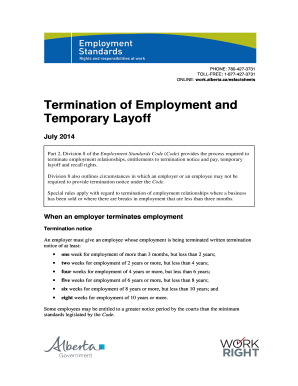
Get Separation Slip
How it works
-
Open form follow the instructions
-
Easily sign the form with your finger
-
Send filled & signed form or save
How to fill out the Separation Slip online
Filling out the Separation Slip online can be a straightforward process if you understand the form's components and how to accurately complete each section. This guide will walk you through each step to ensure you can fill out the form with confidence.
Follow the steps to fill out the form correctly
- Click the ‘Get Form’ button to obtain the form and open it in your preferred editor.
- Review the personal information section. Enter your full name, address, and contact information clearly to ensure accurate processing of your form.
- Navigate to the employment details section. Provide the name of your employer, your job title, and your employment start and end dates. Ensure the dates are accurate.
- In the separation reason section, select the appropriate reason for your separation from the drop-down menu. If applicable, provide a brief description in the text box provided.
- Review the termination notice section. Confirm whether you received a written notice of termination and enter the date you received it.
- Check any additional required sections based on your specific circumstances, such as temporary layoff or termination pay, and fill in the details as guided.
- Once all sections are filled out, review the form for accuracy and completeness, ensuring all required fields are addressed.
- Save your changes to the completed form, and then choose to download, print, or share the form as needed.
Complete your Separation Slip online today to ensure all details are properly documented.
Tennessee does not legally require employers to provide separation notices. However, having a record of your separation can still be beneficial for future employment opportunities or unemployment claims. Being proactive about your separation documentation can save you trouble down the line. A Separation Slip can be an excellent resource for creating your separation notice.
Industry-leading security and compliance
US Legal Forms protects your data by complying with industry-specific security standards.
-
In businnes since 199725+ years providing professional legal documents.
-
Accredited businessGuarantees that a business meets BBB accreditation standards in the US and Canada.
-
Secured by BraintreeValidated Level 1 PCI DSS compliant payment gateway that accepts most major credit and debit card brands from across the globe.


