Loading
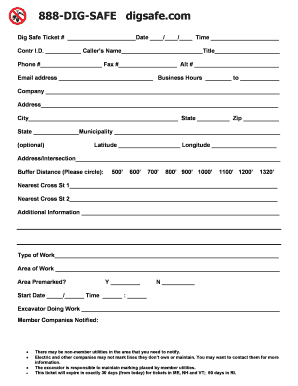
Get 811 Update Forms
How it works
-
Open form follow the instructions
-
Easily sign the form with your finger
-
Send filled & signed form or save
How to fill out the 811 Update Forms online
Filling out the 811 Update Forms online is a vital step for ensuring safe excavation and utility awareness. This guide will provide you with clear, step-by-step instructions to assist you in completing the form accurately and efficiently.
Follow the steps to successfully complete the online 811 Update Forms
- Press the ‘Get Form’ button to access the form and open it in your editor.
- Begin by filling in the Dig Safe Ticket number, date, and time at the top of the form. Make sure to provide accurate information here as it is crucial for tracking your request.
- Complete the personal identification section with your caller ID, name, title, and contact information including phone number, fax number, alternative contact number, and email address. Specify your business hours to assist in timely communications.
- Provide your company name and complete address details. Ensure that your city, state, and zip code fields are filled accurately to avoid any processing delays.
- If applicable, include your municipality details. This data will help in identifying local regulations related to your request.
- Input the latitude and longitude of the work area accurately to facilitate accurate utility marking.
- Specify the address or intersection where the work will be carried out and select a buffer distance by circling your choice from the options available.
- Identify the nearest cross streets to the work site. Providing complete location details assists utility companies in marking with precision.
- Add any additional information that may be pertinent for utility companies regarding your work. This can include special instructions or considerations.
- Describe the type of work you will be undertaking and specify the area of work. Clear descriptions here will help utility providers respond accurately.
- Indicate whether the area is pre-marked by circling 'Y' for yes or 'N' for no.
- Enter the planned start date and time for the work. This information is essential for scheduling utility marking.
- Complete the section indicating the excavator performing the work by providing their name.
- List any member companies that have been notified about your work. It’s important to document this for accountability.
- Remember that non-member utilities in the area may need to be contacted separately. Note that marking responsibilities lie with the excavator.
- Finally, save your changes and choose to download, print, or share the completed form as required.
Start filling out your 811 Update Forms online today to ensure timely and accurate utility notifications.
Start by listing all inventory items included in your lease, carefully inspecting each one for damages or wear. Use clear language to describe their condition. It’s essential to be honest and accurate, as this documentation can protect both parties. Additionally, using the 811 Update Forms can offer a standard approach to filling out your inventory and condition form.
Industry-leading security and compliance
US Legal Forms protects your data by complying with industry-specific security standards.
-
In businnes since 199725+ years providing professional legal documents.
-
Accredited businessGuarantees that a business meets BBB accreditation standards in the US and Canada.
-
Secured by BraintreeValidated Level 1 PCI DSS compliant payment gateway that accepts most major credit and debit card brands from across the globe.


