Loading
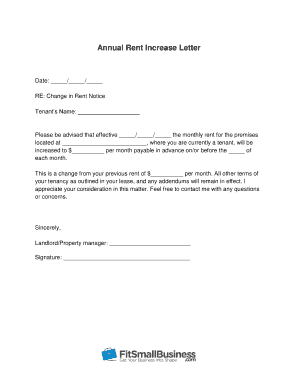
Get How To Raise The Rent In 4 Easy Steps Free Template
How it works
-
Open form follow the instructions
-
Easily sign the form with your finger
-
Send filled & signed form or save
How to use or fill out the How To Raise The Rent In 4 Easy Steps Free Template online
Raising the rent can be a straightforward process when done correctly. This guide provides user-friendly instructions on how to complete the How To Raise The Rent In 4 Easy Steps Free Template online, ensuring clarity and compliance with relevant guidelines.
Follow the steps to complete the rent increase notification effectively.
- Press the ‘Get Form’ button to access the rent increase template and open it in your preferred editor.
- Input the current date in the designated field. This date indicates when the rent increase notice is being issued.
- Fill in the tenant's name in the appropriate space to clearly identify who the notice is addressed to.
- Specify the effective date of the rent increase. This date should be inserted in the format of month/day/year and indicates when the new rent will take effect.
- In the section for the new rent amount, enter the updated price that the tenant will be required to pay starting from the effective date.
- Provide the previous rent amount to make it clear to the tenant what the change is. This helps in maintaining transparency.
- Ensure all other terms of the lease remain unchanged. Make a note that the tenant's other lease agreements and addendums are still in effect.
- Finish by signing the document with your name and title (landlord or property manager) and include a space for your signature.
- Finally, save your changes and choose to download, print, or share the completed form as needed.
Complete your rent increase notification online today to ensure prompt and accurate communication with your tenants.
Setting rent in Sims 4 involves accessing the management panel for your rental property. You can specify rental amounts based on various factors such as property features and location. For a comprehensive guide, refer to the How To Raise The Rent In 4 Easy Steps Free Template to help ensure you set fair and profitable rent prices.
Industry-leading security and compliance
US Legal Forms protects your data by complying with industry-specific security standards.
-
In businnes since 199725+ years providing professional legal documents.
-
Accredited businessGuarantees that a business meets BBB accreditation standards in the US and Canada.
-
Secured by BraintreeValidated Level 1 PCI DSS compliant payment gateway that accepts most major credit and debit card brands from across the globe.


