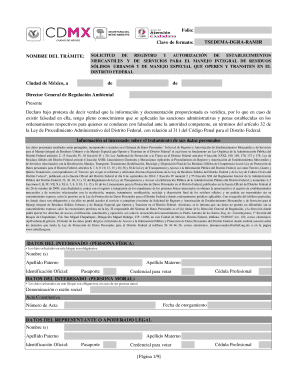
Get Folio:
How it works
-
Open form follow the instructions
-
Easily sign the form with your finger
-
Send filled & signed form or save
How to fill out the Folio: online
Completing the Folio: for the registration and authorization of commercial establishments can be a straightforward process when followed correctly. This guide will walk you through the necessary steps to fill out the form online with ease.
Follow the steps to successfully complete the Folio:
- Click ‘Get Form’ button to obtain the necessary document and open it in the online editor.
- Fill in the required personal information under the section for data of the interested party. For individuals, include your full name, identification type, and details as specified.
- If the applicant is a legal entity, provide the name, incorporation date, and other required data of the person moral in the dedicated section.
- Complete the representative or legal proxy details, ensuring the identification proof is uploaded if applicable.
- Enter the address for notifications, ensuring all fields such as street, neighborhood, postal code, and phone number are filled accurately.
- Provide the details of the property to be registered, including exterior and interior numbers, street, neighborhood, and area size.
- In the technical information section, specify the main and secondary waste types, number of employees, and the working hours.
- Detail the origin of waste solids by inputting data regarding waste generators and their respective authorizations.
- Indicate the type of procedure, be it registration or renewal, and select your activity type concerning waste management.
- Review and complete any additional requirements based on the activities listed, including documentation for transport, storage, treatment, or final disposal.
- Once all sections are filled, save your changes, and select the appropriate options to download, print, or share the completed form.
Begin filling out your Folio: online today to ensure a smooth registration process.
A folio format is a structured template used for organizing content, often found in documents and reports. It typically includes page numbers or identifiers that promote easy navigation and retrieval of information. Additionally, utilizing a folio format in your documents helps maintain a professional appearance while enhancing readability. For those seeking to streamline their documentation, platforms like USLegalForms can provide templates tailored to specific folio formats.
Industry-leading security and compliance
-
In businnes since 199725+ years providing professional legal documents.
-
Accredited businessGuarantees that a business meets BBB accreditation standards in the US and Canada.
-
Secured by BraintreeValidated Level 1 PCI DSS compliant payment gateway that accepts most major credit and debit card brands from across the globe.


