Loading
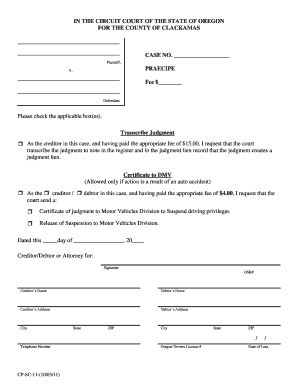
Get Transcribe Judgement Form
How it works
-
Open form follow the instructions
-
Easily sign the form with your finger
-
Send filled & signed form or save
How to fill out the Transcribe Judgement Form online
Filling out the Transcribe Judgement Form online can be straightforward with the right guidance. This comprehensive guide will walk you through each section and field of the form to ensure a smooth and easy completion process.
Follow the steps to successfully complete the Transcribe Judgement Form online.
- Click ‘Get Form’ button to access the Transcribe Judgement Form and open it in your preferred online editor.
- Enter the case number in the designated field. This is crucial for identifying your case and linking your request to the correct court records.
- Check the box next to 'Transcribe Judgment' if you are the creditor and have paid the fee of $15.00. This indicates your request to transcribe the judgment.
- If applicable, check the box for 'Certificate to DMV'. Ensure you select whether you are the creditor or debtor. You will need to confirm you have paid the required fee of $4.00.
- Select the appropriate action for the DMV related to your request by checking the relevant box: either a 'Certificate of judgment to Motor Vehicles Division to Suspend driving privileges' or 'Release of Suspension to Motor Vehicles Division'.
- Fill in the date for your request in the provided format (day, month, year). This helps establish a timeline for your submission.
- Provide your name or the name of your attorney if applicable, along with the corresponding Oregon State Bar number (OSB#) if you are represented by legal counsel.
- Complete the sections for the creditor's name, debtor's name, addresses, and phone numbers. Ensure that all information is accurate and up to date.
- If your case involves an auto accident, fill in the Oregon Drivers License number and the date of loss. This information might be required for DMV processing.
- Once you have filled out all sections, review the form for any errors or omissions. After verifying that all data is correct, you can save your changes, download, print, or share the completed form as needed.
Complete your Transcribe Judgement Form online today for a hassle-free experience.
Removing a judgment from your credit report is possible, but it usually requires specific actions. You may petition the court for a satisfaction of judgment if you have resolved the debt. Additionally, after a certain period, judgments may automatically fall off your report. Addressing this efficiently often involves using a Transcribe Judgement Form to ensure proper documentation and compliance with necessary legal requirements.
Industry-leading security and compliance
US Legal Forms protects your data by complying with industry-specific security standards.
-
In businnes since 199725+ years providing professional legal documents.
-
Accredited businessGuarantees that a business meets BBB accreditation standards in the US and Canada.
-
Secured by BraintreeValidated Level 1 PCI DSS compliant payment gateway that accepts most major credit and debit card brands from across the globe.


