Loading
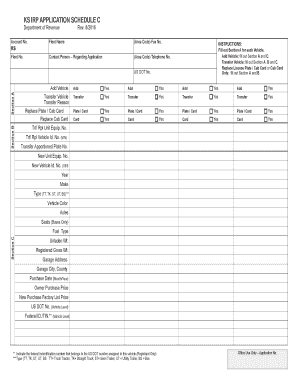
Get Ks Irp Application Schedule C
How it works
-
Open form follow the instructions
-
Easily sign the form with your finger
-
Send filled & signed form or save
How to fill out the Ks Irp Application Schedule C online
Filling out the Ks Irp Application Schedule C is an essential process for managing vehicle registration and related requests. This guide provides clear and detailed steps to help users complete the form accurately and efficiently online.
Follow the steps to fill out the Ks Irp Application Schedule C
- Click ‘Get Form’ button to obtain the form and open it in the editor.
- Begin by filling out Section A for each vehicle. This section requires detailed information about the vehicle, including the type of action you are taking (add, transfer, or replace plate/cab card). Select the appropriate options provided in the section.
- For adding a vehicle, complete Section A and Section C. Ensure you provide the vehicle's year, make, and type. You will also need to indicate the fuel type and registered gross weight.
- If transferring a vehicle, fill out Sections A, B, and C. In Section A, provide the necessary details about the vehicle being transferred. In Section B, document the transfer reason and any additional identifiers.
- When replacing a license plate or cab card, only Sections A and B need to be filled. Make sure to specify the unit equipment number and vehicle ID number for accuracy.
- As you complete each section, double-check all fields for any errors or omissions. Ensure that all information is correct and that you have filled in the required fields.
- Finally, once all sections are completed, you can save changes, download the form, print it out, or share it as necessary.
Start filling out the Ks Irp Application Schedule C online today to ensure your vehicle information is up-to-date.
Not necessarily. While all titleholders are encouraged to be present when tagging a car in Kansas, it may not be required in every case. If one owner cannot attend, a notarized consent or power of attorney may suffice to facilitate the tagging process.
Industry-leading security and compliance
US Legal Forms protects your data by complying with industry-specific security standards.
-
In businnes since 199725+ years providing professional legal documents.
-
Accredited businessGuarantees that a business meets BBB accreditation standards in the US and Canada.
-
Secured by BraintreeValidated Level 1 PCI DSS compliant payment gateway that accepts most major credit and debit card brands from across the globe.


