Loading
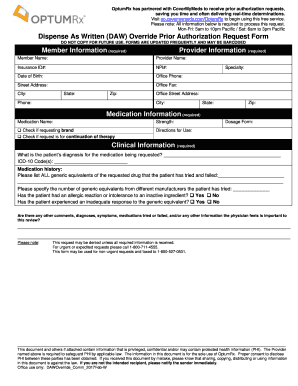
Get Go Covermymeds Com Optumrx
How it works
-
Open form follow the instructions
-
Easily sign the form with your finger
-
Send filled & signed form or save
How to fill out the Go Covermymeds Com Optumrx online
Filling out the Go Covermymeds Com Optumrx form is essential for facilitating prior authorization requests effectively. This guide provides clear, step-by-step instructions to help users complete the form accurately and efficiently.
Follow the steps to complete the form with ease:
- Press the ‘Get Form’ button to access the form and open it in your preferred editor.
- Begin by entering the required member information, including the member name, insurance ID number, date of birth, and their contact details such as phone number and address.
- Proceed to fill out the provider information. Include details such as the provider name, NPI number, office phone, and address.
- Next, provide medication information. Specify the medication name, strength, check if you are requesting a brand name, and indicate if the request pertains to a continuation of therapy.
- In the directions for use section, input the dosage form and detailed usage instructions.
- Fill in clinical information by stating the patient's diagnosis for the requested medication and the corresponding ICD-10 code.
- Document the medication history by listing all generic equivalents the patient has previously tried and indicate whether the patient has had any allergic reactions or intolerances.
- Summarize any other relevant clinical information, including comments or additional diagnoses that may aid in the review process.
- Once all fields are completed, review the form for accuracy, then proceed to save the changes, and download, print, or share the completed form as necessary.
Complete your documents online today for a smoother authorization process.
Setting up CoverMyMeds is a straightforward process that begins with creating an account on their website. After registering, you'll follow prompts to enter your practice information. The platform provides extensive resources to assist you in integrating their services into your workflow. Visit Go Covermymeds Com Optumrx to get started today.
Industry-leading security and compliance
US Legal Forms protects your data by complying with industry-specific security standards.
-
In businnes since 199725+ years providing professional legal documents.
-
Accredited businessGuarantees that a business meets BBB accreditation standards in the US and Canada.
-
Secured by BraintreeValidated Level 1 PCI DSS compliant payment gateway that accepts most major credit and debit card brands from across the globe.


