Loading
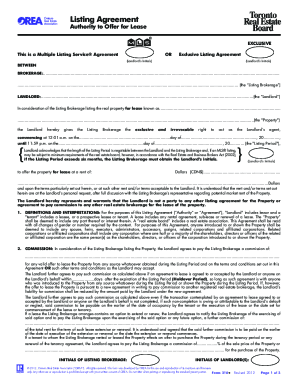
Get Orea Form 210
How it works
-
Open form follow the instructions
-
Easily sign the form with your finger
-
Send filled & signed form or save
How to use or fill out the Orea Form 210 online
Filling out the Orea Form 210 is an essential step for landlords looking to lease their property in Ontario. This guide provides supportive, step-by-step instructions to help you complete the form online with ease.
Follow the steps to accurately complete the Orea Form 210.
- Click ‘Get Form’ button to obtain the form and open it in the designated editor. This will allow you to fill out the form online conveniently.
- Enter the brokerage information. Input the name of the listing brokerage in the space provided, ensuring it accurately reflects the organization with which you are working.
- Fill in the landlord's details by providing the full name of the landlord as it appears on legal documents. This identifies who is authorizing the lease agreement.
- Specify the property being leased. Include the property address and any relevant details necessary to clearly identify the leased premises.
- Indicate the listing period. Enter the start and end dates, ensuring the duration complies with the terms discussed with the brokerage.
- Provide rent details. Clearly state the expected rent in Canadian dollars and include any specific terms if applicable.
- Review and confirm your agreement to pay the commission to the brokerage. Fill in the commission details as required and ensure they align with prior agreements.
- Complete the additional sections regarding representation and marketing. This includes any consent related to advertising the property and dealing with multiple representations.
- Initial all necessary fields. Make sure any initials required of the landlord and brokerage are correctly noted to validate the agreement.
- Finalize by saving your changes. After reviewing the entire form for accuracy, save your document. You can then download, print, or share the completed form as needed.
Complete your Orea Form 210 online today and streamline your property leasing process!
During rental verification, landlords often inquire about the tenant's rental history, income, and overall reliability. The Orea Form 210 can include specific questions that address these areas, ensuring you gather comprehensive information. Providing clear and thorough answers enhances the likelihood of a positive rental outcome.
Industry-leading security and compliance
US Legal Forms protects your data by complying with industry-specific security standards.
-
In businnes since 199725+ years providing professional legal documents.
-
Accredited businessGuarantees that a business meets BBB accreditation standards in the US and Canada.
-
Secured by BraintreeValidated Level 1 PCI DSS compliant payment gateway that accepts most major credit and debit card brands from across the globe.


