Loading
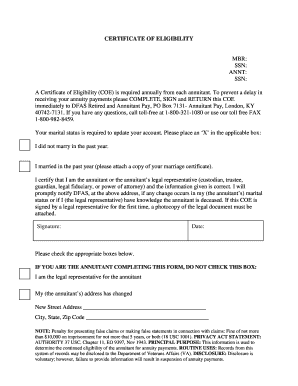
Get Dfas Annuitant Certificate Of Eligibility Form
How it works
-
Open form follow the instructions
-
Easily sign the form with your finger
-
Send filled & signed form or save
How to fill out the Dfas Annuitant Certificate of Eligibility Form online
The Dfas Annuitant Certificate of Eligibility Form is essential for annuitants to confirm their eligibility for annuity payments. Completing this form online ensures a smooth processing experience and helps prevent any delays in receiving payments.
Follow the steps to complete the form accurately online.
- Click ‘Get Form’ button to obtain the form and open it in your document editor.
- Enter your Member Number (MBR) in the designated field. This is a unique identifier for your account.
- Provide your Social Security Number (SSN) in the specified section. Ensure the number is accurate to prevent issues.
- In the 'ANNT' field, enter your annuity identification details as required.
- Complete the second Social Security Number (SSN) field for verification purposes.
- Indicate your marital status by placing an ‘X’ in the appropriate box: either 'I did not marry in the past year' or 'I married in the past year'. If applicable, attach a copy of your marriage certificate.
- Certify your relationship to the annuitant or state that you are their legal representative. Ensure to sign and date the form.
- If you are the annuitant's legal representative, check the box provided, and fill in the new address if there has been a change. Ensure you provide the new Street Address, City, State, and Zip Code.
- Review all entered information for accuracy before finalizing your form.
- Save your changes, then download, print, or share the completed form as necessary.
Complete your forms online today to ensure timely processing of your annuity payments.
DFAS CL form 1059 is a document that aids in processing claims for military benefits. This form deals with various transactions, including those related to the DFAS Annuitant Certificate Of Eligibility Form. By using this form, you can manage your benefit claims effectively and ensure they meet the requirements set by DFAS. Always check for the latest version to avoid complications.
Industry-leading security and compliance
US Legal Forms protects your data by complying with industry-specific security standards.
-
In businnes since 199725+ years providing professional legal documents.
-
Accredited businessGuarantees that a business meets BBB accreditation standards in the US and Canada.
-
Secured by BraintreeValidated Level 1 PCI DSS compliant payment gateway that accepts most major credit and debit card brands from across the globe.


