Loading
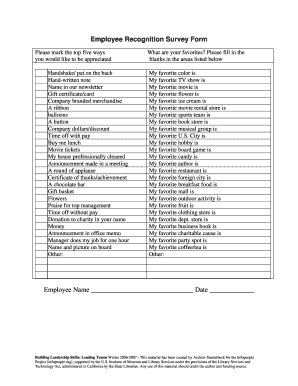
Get Employee Recognition Survey Form - Infopeople - Infopeople
How it works
-
Open form follow the instructions
-
Easily sign the form with your finger
-
Send filled & signed form or save
How to use or fill out the Employee Recognition Survey Form - Infopeople - Infopeople online
The Employee Recognition Survey Form is designed to help individuals express their preferences for recognition in the workplace. This guide provides clear, step-by-step instructions on how to complete the form online effectively and efficiently.
Follow the steps to complete the Employee Recognition Survey Form.
- Click ‘Get Form’ button to begin the process of acquiring the form and open it in your online editor.
- Review the section that asks you to mark your top five preferred ways of being appreciated. Carefully consider each option before making your selections.
- In the provided space, fill in your favorites by completing the blanks with personal information related to your likes, such as your favorite color, TV show, and more.
- Enter your employee name and the date in the designated fields at the bottom of the form.
- Once all fields are completed, ensure that the information is accurate and reflects your preferences.
- Finally, save your changes, and you may choose to download, print, or share the form as needed.
Complete the Employee Recognition Survey Form online today to ensure your preferences are known.
To write an employee survey, define your objectives clearly, and formulate questions that are relevant and easy to answer. Use simple language to engage respondents, and consider including options for open feedback. Our Employee Recognition Survey Form - Infopeople assists you in creating insightful surveys that motivate employee participation.
Industry-leading security and compliance
US Legal Forms protects your data by complying with industry-specific security standards.
-
In businnes since 199725+ years providing professional legal documents.
-
Accredited businessGuarantees that a business meets BBB accreditation standards in the US and Canada.
-
Secured by BraintreeValidated Level 1 PCI DSS compliant payment gateway that accepts most major credit and debit card brands from across the globe.


