Loading
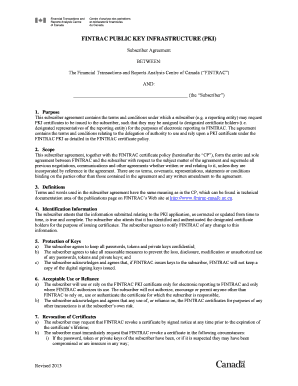
Get Fintrac Forms
How it works
-
Open form follow the instructions
-
Easily sign the form with your finger
-
Send filled & signed form or save
How to fill out the Fintrac Forms online
This guide provides clear instructions on how to accurately fill out the Fintrac Forms online. The process is designed to assist users, regardless of their legal experience, in submitting the necessary information efficiently and correctly.
Follow the steps to successfully complete your Fintrac Forms online.
- Click ‘Get Form’ button to obtain the form and open it in the appropriate online platform.
- Identify your organization details. Fill in the organization name, address, and postal code in the designated fields. This ensures that your organization's information is clear and accessible.
- Provide the client responsible individual information. Enter the name, title, email address, and contact number of the individual who possesses legal signing authority for the organization.
- Complete the section for designated certificate holders. Enter the names, titles, email addresses, and contact information of individuals authorized to handle IT-related PKI matters.
- Acknowledge that you have read and understood the terms of the subscriber agreement by indicating your agreement. Ensure that all provided information is accurate and complete.
- Review all sections of the form for completeness and accuracy. Make any necessary adjustments before final submission.
- Once the form is completed, you can save your changes, download a copy, print it, or share the form as needed.
Complete your Fintrac Forms online today to ensure timely processing and compliance.
FINTRAC is used by a diverse group of stakeholders, including regulatory bodies, law enforcement agencies, and financial institutions. These entities rely on the data and reports filed through FINTRAC forms to detect suspicious activities. Businesses also use this information to enhance risk management and compliance measures. Engaging with FINTRAC can improve your organization's reputation and financial practices.
Industry-leading security and compliance
US Legal Forms protects your data by complying with industry-specific security standards.
-
In businnes since 199725+ years providing professional legal documents.
-
Accredited businessGuarantees that a business meets BBB accreditation standards in the US and Canada.
-
Secured by BraintreeValidated Level 1 PCI DSS compliant payment gateway that accepts most major credit and debit card brands from across the globe.


