Loading
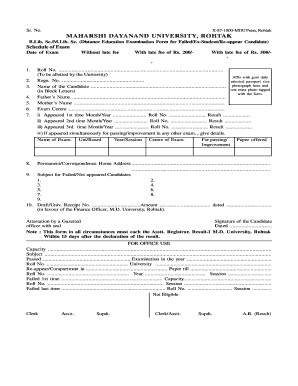
Get Mdu Re Appear
How it works
-
Open form follow the instructions
-
Easily sign the form with your finger
-
Send filled & signed form or save
How to fill out the Mdu Re Appear online
Completing the Mdu Re Appear form online is a straightforward process that requires attention to detail. This guide will provide you with a step-by-step approach to ensure you fill out the form accurately and efficiently.
Follow the steps to successfully complete your Mdu Re Appear form.
- Click the ‘Get Form’ button to access the Mdu Re Appear form. This action will enable you to open the document in an editor.
- Fill in your roll number, which will be assigned by the university, and your registration number. Ensure to write these details clearly.
- Provide your name in block letters. Next, enter your father's name and your mother's name.
- Select your examination center from the list provided. Ensure that it is the correct center where you wish to appear for the exam.
- Detail your previous examination attempts. You need to fill in the months and years for up to three previous attempts, along with the respective roll numbers and results.
- If applicable, indicate if you are appearing for any other exam simultaneously. Provide relevant details regarding the exam name, university or board, year or session, exam center, and subjects offered.
- List the subjects for which you are a failed or not appeared candidate. Ensure to fill all required fields.
- Provide your permanent or correspondence home address, including the pin code for accurate delivery.
- Enter the draft or university receipt number, the amount paid, and the date issued. This section is essential for processing your application.
- Finally, check the entire form for accuracy. After confirming all information is correct, you can save your changes, download, print, or share the form as needed.
Start filling out your Mdu Re Appear form online today to ensure you meet all deadlines and requirements.
The last date to submit your MDU reappear form typically varies each semester, so it's essential to stay updated through the official MDU website. Generally, the university announces specific deadlines in advance to help students prepare. Make sure you complete your form submission before the deadline to successfully register for your MDU re appear exams.
Industry-leading security and compliance
US Legal Forms protects your data by complying with industry-specific security standards.
-
In businnes since 199725+ years providing professional legal documents.
-
Accredited businessGuarantees that a business meets BBB accreditation standards in the US and Canada.
-
Secured by BraintreeValidated Level 1 PCI DSS compliant payment gateway that accepts most major credit and debit card brands from across the globe.


