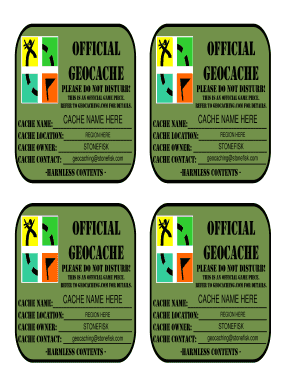
Get Geocaching Labels To Print
How it works
-
Open form follow the instructions
-
Easily sign the form with your finger
-
Send filled & signed form or save
How to fill out the Geocaching Labels To Print online
This guide provides clear instructions on how to effectively fill out the Geocaching Labels To Print form. Whether you are new to geocaching or an experienced user, this step-by-step approach will help you navigate the process with ease.
Follow the steps to complete the Geocaching Labels form online.
- Click the ‘Get Form’ button to obtain the form and open it in the editor.
- Locate the 'Cache Name' section. Enter the name of your geocache in the field provided, which is labeled 'cache name:_____________________________'. This will identify your geocache to users.
- Proceed to the 'Cache Location' section. Fill in the designated area labeled 'CACHE LOCATION:_________________________'. Provide the specific location details to help other users find the cache.
- In the 'Cache Owner' section, input your name or the name of the person responsible for the cache in the field marked 'cache owner: ___________________________'.
- Enter your contact email in the 'Cache Contact' section. Use the field labeled 'cache contact: _________________________' to ensure users can reach you for questions or guidance.
- If your cache contains any specific rules or details, include them in the section labeled 'HARMLESS CONTENTS'. This allows users to understand what to expect when they find your cache.
- Once you've filled out all the necessary fields, review the information for accuracy. After confirming that everything is correct, you can save your changes.
- Finally, download, print, or share the completed form for use at your geocaching site.
Start filling out your Geocaching Labels online today!
Creating a cache in geocaching involves selecting a suitable location, choosing a container, and placing a logbook inside. After positioning your cache, you will need to record its GPS coordinates and create an online listing for it. Utilizing Geocaching Labels To Print allows you to provide clear directions or warnings on your cache, enhancing the experience for finders. By following these steps, you contribute to the geocaching community and help others enjoy outdoor exploration.
Fill Geocaching Labels To Print
Explore a variety of geocaching printables to enhance your outdoor adventure with the whole family. Printable Geocaching Labels Free - Free download as PDF File (. I was wondering whether there any premade templates to download to label the containers. Seems pretty simple, so wondering why no-one seems to have done this. The printable geocaching log sheets, geocaching labels, documents and images on this page are FREE for you to use. These all weather vinyl labels are designed to hold up well in the elements. They feature official geocache info and are ready to fill out with your cache info. Our own hi-quality hi-tack vinyl cache stickers printed with solvent inks. Specifically manufactured to fit the following cache containers. Microsoft Word has many built-in.
Industry-leading security and compliance
-
In businnes since 199725+ years providing professional legal documents.
-
Accredited businessGuarantees that a business meets BBB accreditation standards in the US and Canada.
-
Secured by BraintreeValidated Level 1 PCI DSS compliant payment gateway that accepts most major credit and debit card brands from across the globe.


