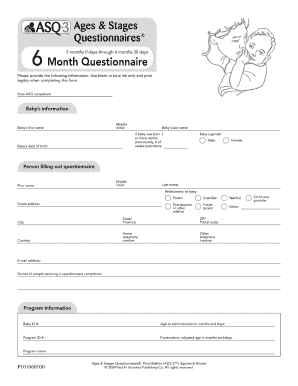
Get Asq Form Florida
How it works
-
Open form follow the instructions
-
Easily sign the form with your finger
-
Send filled & signed form or save
How to fill out the Asq Form Florida online
The Asq Form Florida is an important document for individuals seeking to gather essential information efficiently. This guide provides a straightforward approach to completing the form online, ensuring users can navigate each section with confidence.
Follow the steps to successfully complete the Asq Form Florida online.
- Press the ‘Get Form’ button to access the document and open it in your preferred editor.
- Begin by entering your personal information in the designated fields. This may include your full name, contact details, and any other identifying information requested.
- Next, carefully read the instructions provided within the form. Ensure you understand each section before proceeding to fill out any required information.
- Complete any additional sections that pertain to your specific situation, providing all necessary details as prescribed.
- After filling out all required fields, review your responses for accuracy and completeness.
- Finally, save your changes, and then proceed to download, print, or share the completed form as needed.
Start filling out your Asq Form Florida online today to ensure a seamless process!
The ASQ-3 screens five key areas of development, including communication, gross motor, fine motor, problem-solving, and personal-social skills. Each of these categories provides insight into how a child is developing and interacting with the world. The ASQ Form Florida focuses on these areas to identify any potential developmental delays. This comprehensive approach helps ensure that children receive the necessary support for their growth.
Industry-leading security and compliance
-
In businnes since 199725+ years providing professional legal documents.
-
Accredited businessGuarantees that a business meets BBB accreditation standards in the US and Canada.
-
Secured by BraintreeValidated Level 1 PCI DSS compliant payment gateway that accepts most major credit and debit card brands from across the globe.


